# The Indico Editorial Module for JACoW
Thomas Baron - JACoW TM December 2021
---
## Important Disclaimer
:::danger
This presentation describes the Indico editing workflow as it is **in December 2021**. There are already [**changes planned**](https://codimd.web.cern.ch/s/7bB12pwI0#) in the workflow and feature set.
The full description of the editorial workflow is available at https://codimd.web.cern.ch/s/E5Z-iKlTZ# and will be **updated as things progress**.
:::
---
## Overview of the Indico Document Assessment Workflows
:arrow_right:
----
### Two Assessment Workflows
- Indico supports two main document assessment workflows
- Paper Peer Review
- Mostly for reviewing scientific content of the papers
- Also includes a layout review option
- Editing
- Generic editing workflow for conference documents
- Papers
- Slides
- Posters
----
### Integration with the Paper Peer Review

----
### Main differences between Paper Peer Review and Editing Modules
- The `Paper Peer Review` module allows:
- Several reviewers per paper
- A `Judge` role which makes the final decision
- The review to be established according to various questions defined as Rating/Boolean/Text
- No direct interaction between the reviewer and the author
- Review of papers
----
### Main differences between Paper Peer Review and Editing Modules
- The `Editing` module allows
- A single editor per paper
- A direct interaction between editor and author
- The editor makes the final decision
- The possibility for the editor to make changes to the files or request changes directly to the author.
- Review of papers, slides and/or posters
----
### The Editing Workflow
Can be applied to Papers, Slides or Posters
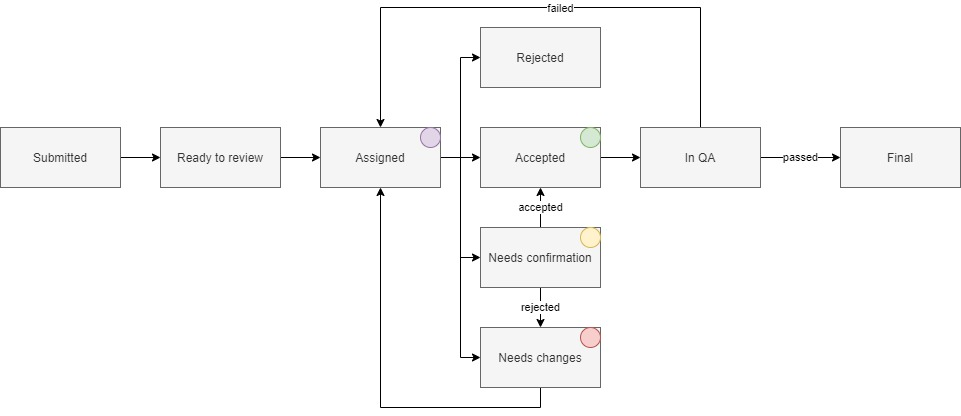
---
## Setting up the Editing Workflow on Indico
:gear:
----
### Activation of the Editing Workflow
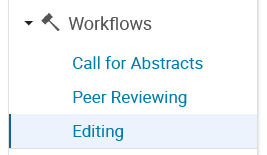
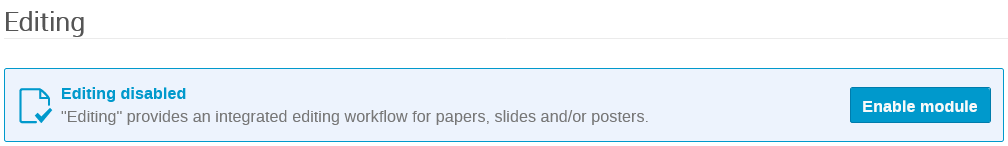
----
### Activating the Editing Workflow(s)
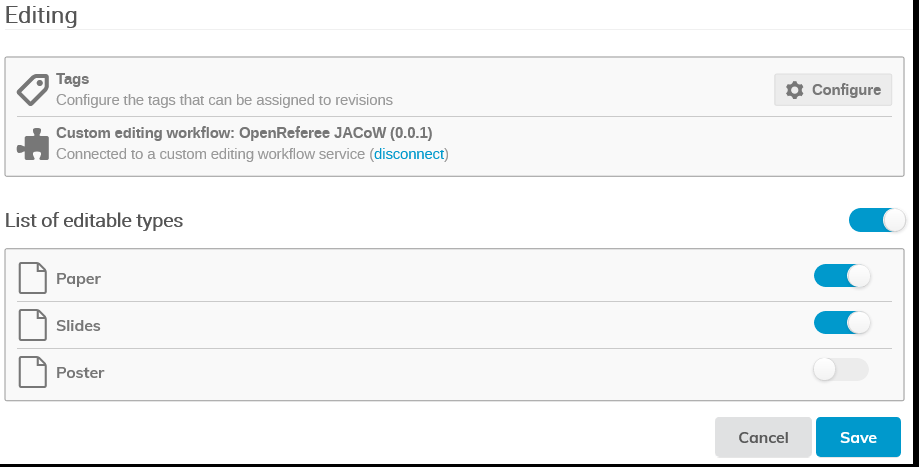
----
### Activating the Editing Workflow(s)

----
### Configuring the File Types
- File Types make sure authors submit the appropriate files in the appropriate format
- Different File Types can be defined for Papers, Slides and Posters

----
### Configuring the File Types

----
### Configuring the Ready for review Conditions
- define minimum requirements for a file to be considered ready for editing
- type of the received files, combined with AND and OR operators

----
### Configuring the Ready for review Conditions
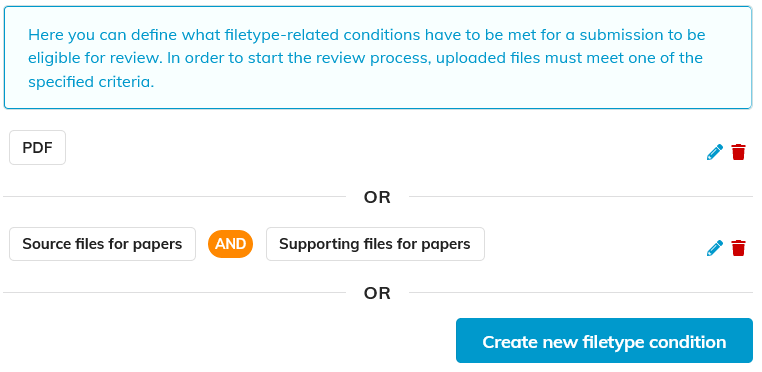
----
### Activation of the JACoW Microservice
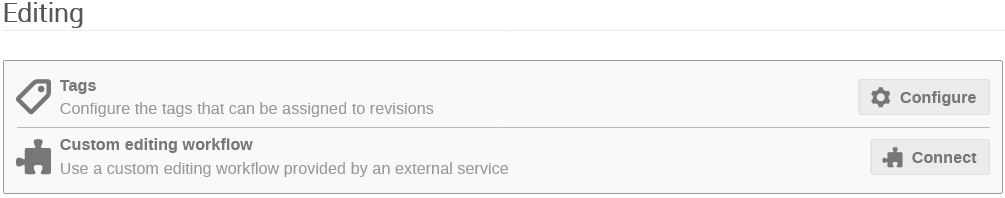
----
### Activation of the JACoW Microservice

*https://test-openreferee-jacow.web.cern.ch*
----
### The JACoW Microservice
- Customizes the default Indico editing module to JACoW needs
----
### The JACoW Microservice
Automatic creation of standard JACoW editing tags:

----
### The JACoW Microservice
Automatic creation of standard JACoW file types:
| Papers | Slides | Posters |
| -------- | -------- | -------- |
|  |  | 
|
----
### The JACoW Microservice
- Introduction of the final QA state
- Automated distilling of the submitted PDFs
----
### Setting up the Editing Team
- The team that will edit the submitted files for your conference
- You can create different teams for Papers, Slides and Posters
- Can include users and roles
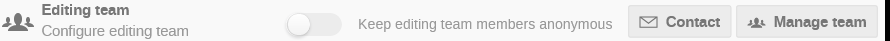
----
### Setting up the Editing Team
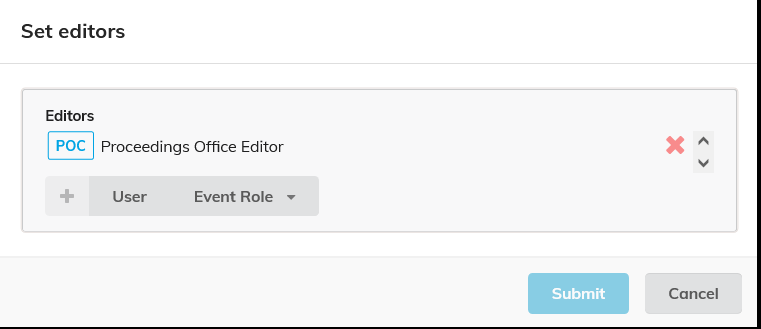
----
### Assigning Editors to Editables
There are two ways to assign an editor to an editable
- Self-assignment by the editor
- Assignment by the manager
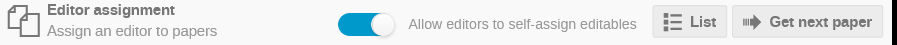
----
### Assigning Editors to Editables
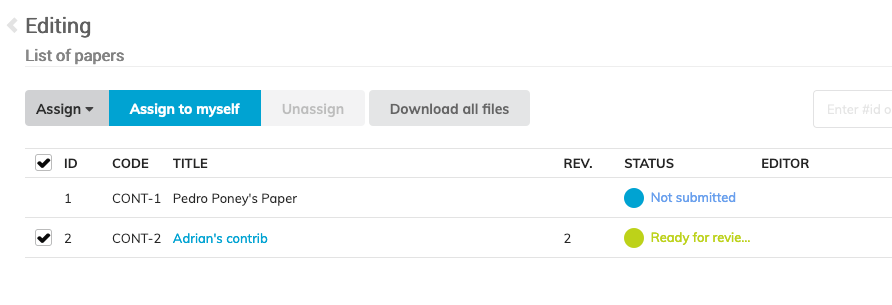
----
### Opening the Submission of Files
Files can be submitted by Authors only when the submission of files is open.

You can close the submission at any time

----
### Starting the Editing Process
Editables can be assigned to editors only when the Editing is started.
Start the editing process by clicking on the Start now button.

You can then close it at any time by clicking on the "Close now" button.

---
## The Editor's Perspective
:pencil2:
----
### Accessing the Editor's Features

----
### Accessing the Editor's Features - cont.

----
### Getting a Paper Assignment

----
### Checking List of Assignments

----
### Editing a Document

----
### Editing a Document - Commenting
- Any editor
- Open to the author or not

----
### Editing a Document - Judging
- Only by the assigned editor
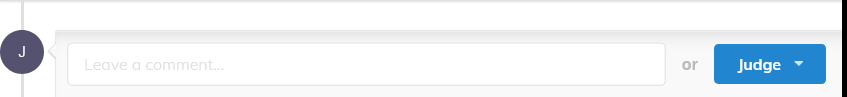
- 4 choices
- Accept
- Reject
- Make Changes
- Request Changes
----
### Editing a Document - Accept (Green Dot)
- When the current revision is ready for publishing

----
### Editing a Document - Reject
- When there is no more hope that the document is ever published

----
### Editing a Document - Make Changes (Yellow Dot)
- When you have edited the file to a new version you think is good enough
- This triggers approval by the author

----
### Editing a Document - Make Changes - bypassing author's confirmation
- When you have edited the file to a new version you think is good enough
- The changes do not require the author's confirmation

----
### Editing a Document - Request Changes (Red Dot)
- When you cannot edit the file to a good version, the last resort is to ask the author to do the modification

----
### Undoing the Last Action
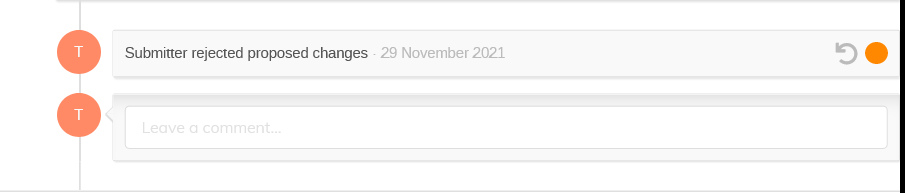
---
## The Author's Perspective
:female-student:
----
### Submitting a Document

----
### Submitting a Document

----
### Initial File Upload

----
### Editing Timeline

----
### Commenting to Editors
- You can send comments to editors

- To which they can answer (you also receive an email)

----
### Uploading a New Version of the Files
- File Revision is normally not permitted when editing has started
- At some point, if the editors cannot obtain a publishable file by themselves, they may ask you to upload a new version yourself

----
### Approving new Edited Files
- The Editor may upload a new version of the document and ask you to validate it

---
## Publishing
:newspaper:
----
### Final QA
- Once the document is accepted, final QA starts
- Only people with the Scientific Secretary role can perform the final QA

----
### Final QA Decision
- If accepted, the document is ready for publishing.
- If rejected, the status of the document is moved back to "Assigned"
---
## Thanks for your Attention!
More details at https://codimd.web.cern.ch/s/E5Z-iKlTZ#
The JACoW Indico server is at https://indico.jacow.org/
The general Indico documentation is at https://indico.docs.cern.ch/