3256 views
owned this note
# Sharepoint Meetings
[TOC]
## **Date: Tuesday 13-April-2021**
Review
- CERNBox
- export permissions script: validated the current implementation
- Migration procedure:
- To be started
- [Postponed] Check tooling used by DFS home migration
- [Postponed] Create our instance of the tooling and customize accordingly
- Process
- Pre-creation of CERNBox projects
- Ideas:
- Batch of sites and a single service account. Two options for the service account:
- ownership of the CERNBox project should be reassigned after the migration to a user's service account (CERNBOX)
- ownership of the Service account is reassigned to the owners (Paolo)
- Document procedure
- What happends after the data is migrated
- Test procedure but once is stablished after the execution the user will be informed that the master data is now CERNBox.
- SharePoint Online
- Give Pete permissions to the platform (Andreas)
- Create Office 365 account (Pete)
- Test functionality and license comsumption available for each of the account types: Primary, Secondary, Service and lightweight accounts
- Access site
- Edit pages
- Share documents
- Contribute to documents
- Add items to Custom list
- Anonymous contribution access, does it still exist?
Actions:
- [x] Organize Meeting with CernBox team to follow up progress and clarify our previous questions about the service account handling after the migration
- Grant Pete access to the SharePoint Online portal
- Review open questions defined before for SharePoint Online
- Develop and document migration procedure to migrate one site automatically (initially assume service account and cernbox project is precreated manually)
- Test migration with our syntetic website
## **Date: Tuesday 23-March-2021**
Suggestions:
- Central place for scripts
- https://gitlab.cern.ch/webservices/SharePoint/sp-utils
- One folder per activity with README.md describing script and usage
- Ex: Stats, CERNBoxMigration, Site analysis
- More documentation, document scripts even when in active development
- Xwiki offering
- Put it on hold (next year resources can change this priority)
- Need a more clear idea of the use case we try to solve
Topics:
- Infra access statistics, proposal two scripts
- Daily scheduled script: date;unique_visitor;number_visits
- Additional script:
- Run on demand by us
- Calculate unique visitors accumulating previous script output during a time window (last x days for example)
- Add ActivityReport excell file provided by SharePoint on the planning repo
- CERNBox migration: Permissions extraction
- Site
- Document Library A (Permission A) [A]
- Folder A (permission B) [A,B]
- File A (Permission C) [A,B,C]
- FIle B (Permission B only) [Not possible on CERNBOX]
- Full control permission on folder and files is not mapped to CERNBox due constraints
- [Decided] Migration procedure following DFS to CERNBox approach
- Site analysis tool
- Mission: store relevant information for each site
- Ideally DB backend
- Discussion
- Check usage of the tool: https://archive.codeplex.com/?p=spcamlqueryhelper
- Start defining the DB squema to represent site's data (site, application, permission, users, ...)
Actions:
- [x]Infra access statistics, to validate the 3 months script can answer
- [x]Add ActivityReport excell file provided by SharePoint on the planning repo
- [x]CERNBox migration, new implementation for the folder permissions
- Integrate/adapt the DFS to CERNBox procedure to our needs
- Write KBs for Migration procedure/migration constraints
- [x]Site Analysis tool, evaluation Query helper application and/or definition of schema and interesting information to be extracted (Owner, applications, permissions, files, workflows, number of file access per user,)
## **Date: Wednesday 02-Set**
Stats: Number of Users Connected to SharePoint Site
example from 01/09/2020 at 10:30 until 02/09/2020 at 10:30
Server 52
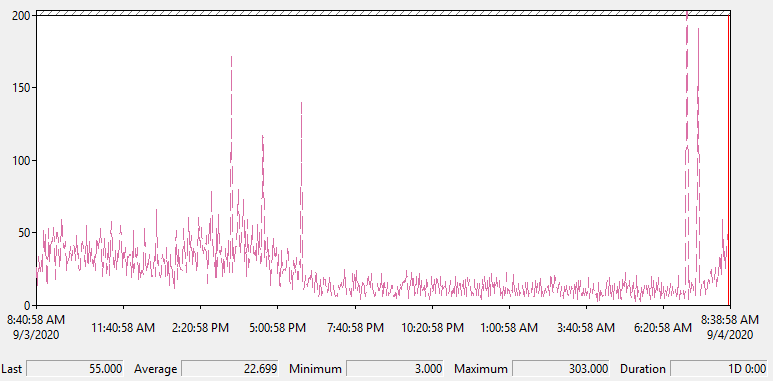
Server 53
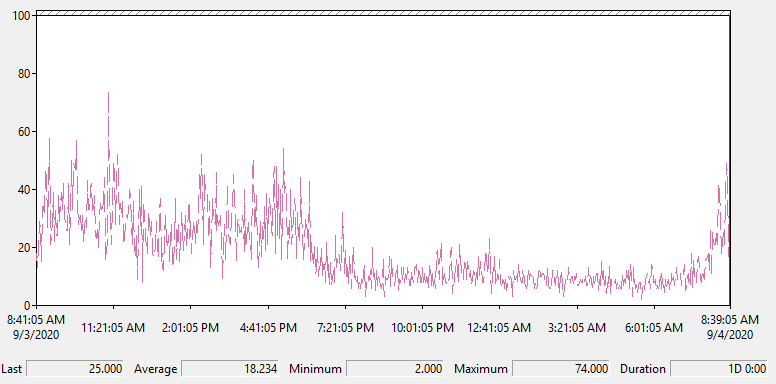
Server 54
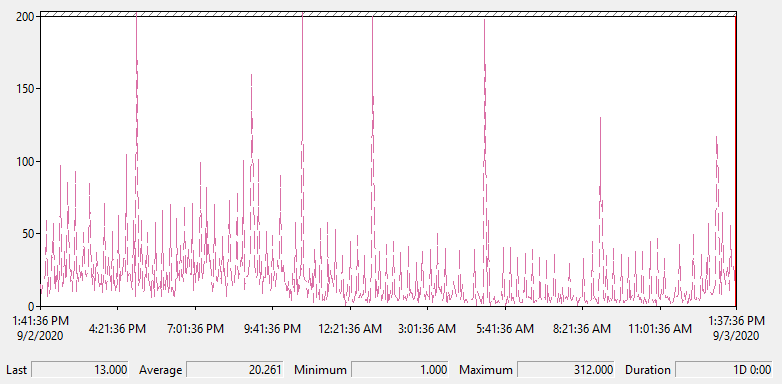
## **Date: Thursday 09-Jul 11:00 to 12:30**
### Presentation
https://codimd.web.cern.ch/p/HkIHxBVJD#/
### Points for Migration CERNBox
*1. is it possible to use E-Groups for special groups on SharePoint. Examples:*
c:0(.s|true (Everybody)
c:0!.s|windows (Authenticated users)
Exist E-Groups like cern-users that contains basically everyone at CERN.
*2. Public Folders are per project*
Yes the public folders are per project
*3. Permissions, can be change for the user, find the general permission for the lists*
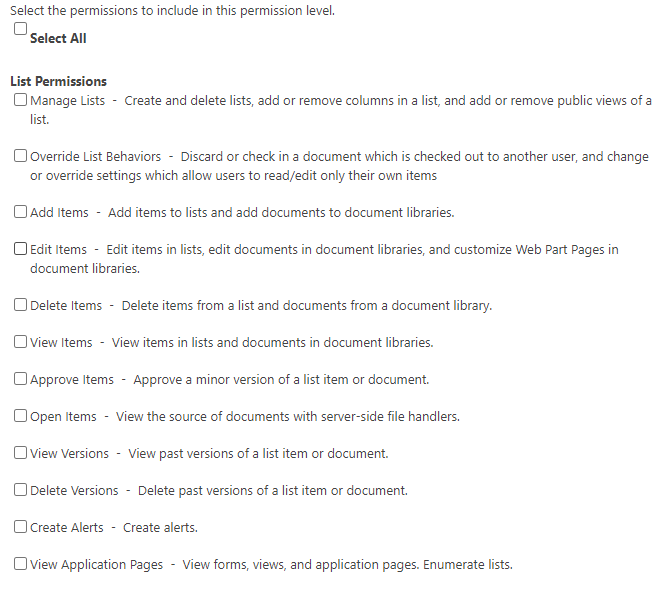
*4. Subsite should be managed like a new folder independent of the general site.*
No, we can put the sites and the subsites in the same folder, so together
### Points for XWiki
*1. Organize the video tutorials and documentation related to XWiki.*
https://xwiki.docs.cern.ch/chapters/5-videos.html
*2. Generate with it an instance or something where you can consult everything well organized.*
GitLab Project
https://gitlab.cern.ch/webservices/documentation/xwiki-documentation
OpenShift Project
https://openshift.cern.ch/console/project/xwiki-docs
WebSite
https://xwiki.docs.cern.ch/
*3. Create our XWiki instance for CDA on production with the DEMO flavor, to show the rest people as works and use it.*
OpenShift Project
https://openshift.cern.ch/console/project/xwiki-cda
WebSite
https://xwiki-cda.web.cern.ch
## **Date: Thursday 04-Jun 16:00 to 16:45**
### CERNBox meeting - ACL part, SharePoint Migration to CERNBox
**Attendees:** Hugo (CERNBox), Pablo (Sharepoint), Eduardo (WebFrameworks), Lovisa (CERNBox)
#### Topics discussed:
In the meeting we talked about the different steps did on the project and the next.
Lovisa has moved the files from "Shared Documents" on DFS (```\\\CERN\dfs\Services\WebArchive\s\SP13-PGJ-20200430T042359Z\Shared Documents```) to EOS machine (```root@cbox-dfsbridge-01```).
#### Next Steps
The next step is to create a CSV document with the next nomenclature:
```
DFSPATH, USER, ROLE
SPG-13/Docs/Holidays, pablo, Full Access
````
This document they will use to put the permission over the folder created on EOS for the projects from SharePoints, with the same rights that on SharePoint.
**At the moment exist the limitation** that **just is possible to create rights on folders** and it is not possible to put it on individual files.
This limitation, **CERNBox team is working to implement file sharing also on files.** The date is not close, but they have hope to have it for the ending of this year.
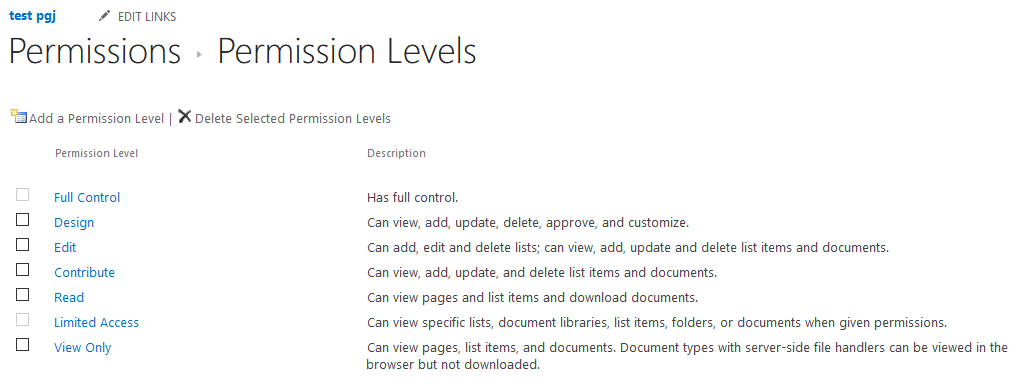
## **Date Tuesday, 19-May, 16:00 to 17:00**
Presentations about:
### [XWiki System](https://codimd.web.cern.ch/p/BJmlO1I_I#/)
Possible alternative to replace SharePoint.
### [OwnCloud System (CERNBox Version)](https://codimd.web.cern.ch/p/B1WYE5-78#/)
As alternative to stored the Document Library from SharePoint.
## **Date: Friday 23-Apr, 14:00 to 15:00**
### CERNBox meeting - SharePoint Alternatives
**Attendees:** Hugo (CERNBox), Pablo (Sharepoint), Eduardo (WebFrameworks)
We were talking about the next topics:
### Document version
CERNBox support multiple versions of a file. Each version is generated when the file is saved.
The previous versions are phisically represented by a hidden folder following the pattern .sys.v#.{ORIGINAL_FILENAME}
whithin this folder each previous version is represented by a file {timestamp}.xxxx containing the content of the file in that version of time.
```
pwd
/eos/user/e/eduardoa/test
ls -la
total 13
drwx------. 2 eduardoa cw 4096 Apr 23 15:24 .
drwx------. 2 eduardoa cw 4096 Feb 28 14:38 ..
drwx------. 2 eduardoa cw 4096 Apr 23 15:24 .sys.v#.test.txt
-rw-r--r--. 1 eduardoa cw 18 Apr 23 15:24 test.txt
cd .sys.v#.test.txt/
ls -la
total 9
drwx------. 2 eduardoa cw 4096 Apr 23 15:24 .
drwx------. 2 eduardoa cw 4096 Apr 23 15:24 ..
-rw-r--r--. 1 eduardoa cw 0 Dec 10 10:19 1575969589.10c1ba3b
-rw-r--r--. 1 eduardoa cw 8 Dec 10 10:19 1575969593.10c1ba55
cat 1575969593.10c1ba55
.m;kdsds
```
The second part is the hexadecimal representation of the inode of the file. When manually generating versions this part can be faked.
### Shared with me list
CERNBox team is working to improve the structure of the shared files, it's a milestone for this year with high priority. In the future, you can decline or approve the request for shared documentation. At this time the mode to reduce the shared folders you can find the option "Decline Share"
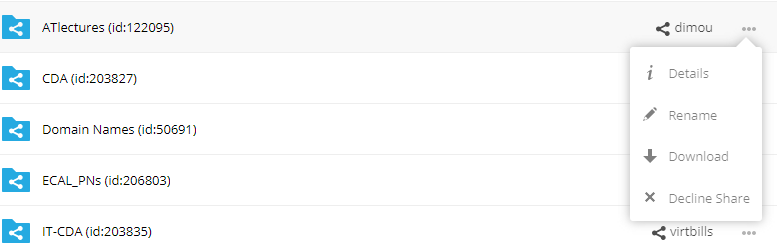
### Permissions
CERNBox supports user and e-group permissions.
**Important:** For the moment it doesn't allow lightweight accounts, while SharePoints does.
### Individual file permissions
CERNBox supports sharing of individual files by using public links with different permissions levels. User and group sharing is not supported on files due to limitations of the underlying filesystem, EOS.
This limitation should have been addressed in EOS and we plan this year to also include support to share individual files with users and groups.
### Integrations with more applications
#### Kopano, CODIMD, Indico, ...
CERNBox team had discussions with CERN mail team and Kopano representatatives to connect Kopano to CERNBox.
Ideas discussed were that from Kopano you can generate public links for big file attachments and upload and download from your mail attachments to CERNBox. Kopano provides a integration with ownCloud and they are working in the new integration with the new ownCloud UI codenamed Phoenix.
Other integrations CERNbox team are currently looking at a part from the existing ones are integrations with Collabora and with CODIMD. A possible integration is foreseen with Indico as part of the CS3MESH4EOSC project where we'll get a Fellows to help in this task.
This year CERNBox team plans to introduce the new ownCloud product: OCIS which will connect to the new CERN SSO infrastructure using OIDC.
We have a test site here: https://ocis-latest.owncloud.com/#/login
User: einstein
Pass: relativity
#### Office
CERNBox currently offers integration with Microsoft Office 365 and with OnlyOffice (in Canary Mode).
The team is working on pushing OnlyOffice to production in the coming weeks. Maria Alandes from CDA is leading this effort and Mario Rey will be responsible for running the production OnlyOffice server.
Once OnlyOffice is in production we plan to put the integration with Office 365 in the backstage so users will use OnlyOffice by default and therefore reduce usage of this Microsoft product.
### Directory Structure
Two models on CERNBox, user space and project space. For the Sharepoint use case it has more sense to have a project space approach.
In the project space approach a service account is needed to create the space. Then the root access control is controlled by 3 e-groups (admin, read access, write access). Those base permissions can be overriden by specific ones.
Again two possibilities:
- a global project `WorkSpaces` managed by Webservices **that will contain one folder per site that needs to be migrated.** Owners and administrators of the site will have special permissions on the site's folder (Probably we can't grant them admin permissions and only read/write permissions, to confirm)
- **(\*Agreed)** Each Sharepoint will generate a project. Shouln't be a problem for CERNBox team in terms of number of projects. This will simplify permissions management, granting owners and administrators of the site admin rights on the project by used the provided e-groups. **Each SharePoint Document library within the site will generate a directory on the project space.**
~~TODO~~ **DONE**: Provide Hugo an estimation in the number of files, folders and total size for the SharePoint sites
### Data Migration
Data Migration will involve different steps:
#### Synchronization of the files
SharePoint team will **export the document structure from the SharePoint database to a filesystem representation in an the structured directory that will be stored in a DFS space.**
A Powershell script will be needed to traverse the SharePoint site's Document Libraries and extract folders and files stored in the database to generate the filesystem structure.
Following the same approach as done for the DFS migration the CERNBox team has a machine prepared that mounts DFS and EOS to perform the data migration.
**CERNBox team will grant access to this machine to the SharePoint team to perform an rsync synchronization** so they can manage the migration process at their own pace. Basically running something along this line:
```
rsync /dfs/projects/SharePoint/exports/SiteA /eos/project/s/site-a
```
#### Versions
Additionally the script will detect previous tracked versions of the files and generate the necessary as explained on the `Document version` sub section of this document.
Rsync is needed again to move generated files on DFS to EOS/CERNBox
#### ACLs generation
The first step to is lay down conceptually how to map SharePoint ACLs to CERNBox ACLS. SharePoint team will need to get a list of the ACLs and the meaning that it has for SharePoint users and how these will be mapped in CERNBox.
Once this is identified, then the ACLS from SharePoint will need to be extracted.
A script will be needed to parse the SharePoint ACLs and run commands on EOS that will set these ACLs.
To been seen later on what would be the best option to set the ACLS on EOS.
### Search
Only directory and folders searches are available for the moment and in the current working directory.
No current plans for this year to focus on improving this search mechanism. However, due to the upgrade to the new and more scalable product from ownCloud, this event could open the possibility to investigate allowing full text search by using Elastic Search for individual users/individual directories.
### Mail integration
Some specific sites (fire brigade or project-HL-LHC-Technical-coordination) use workflows or the incoming email feature to sent emails to a Sharepoint email account, the emails sent to the site's address will end up stored (with attachments) on the document library.
This functionality doesn't exist on CERNBox
**TODO:** Identify use case, propose alternatives to the email gateway.
### Next steps
Prepare a test site with Document Library. Create some files, directories with different permissions and roles. And prepare the script to create the necessary filesystem structure.
- [x] First focused only on extracting the structure and files.e
- [x] Then permissions
- [x] Project Space request for Experiments/Projects on EOS/CERNBOX
- [x] Finally versions
#### Data
* Sites o project number: 2496
* Size: 1960,285 GB
This data is not updated since 2015 so maybe there are more or less number of files and folders (They are 1098 GB of site data)
Folders: 279.514
Files: 2.839.943
Example:
Path Export: \\CERN\dfs\Services\WebArchive\s\SP13-PGJ-20200424T111336Z
URL Site: https://espace.cern.ch/SP13-PGJ/_layouts/15/start.aspx#/_layouts/15/viewlsts.aspx
In the export file we have the ACLs:
\\CERN\dfs\Services\WebArchive\s\SP13-PGJ-20200424T111336Z\Shared Documents\Documents - data
## **Date: Friday 17-Jan 11:00 to 12:00**
- Follow up CERNBox as alternative to Document Libraries
- The [SharePoint plugin](https://owncloud.com/owncloud-sharepoint/) application provides ownCloud Enterprise Edition subscribers a mechanism for connecting ownCloud users to their SharePoint document libraries. The administrator configures the app in the ownCloud administration page, allowing the app to connect to one or more document libraries using SharePoint web services interfaces. ownCloud treats SharePoint as an external storage location, translating ownCloud commands into SharePoint commands, and enabling mobile, web and sync client access.
- Finalize Technology decision diagram
- Check which technology should be stopped (Alfresco, Confluence, XWiki???) Ranked table??
- Before the meeting organize a white area talk or similar to take the decision
### Offtopic - Sharepoint server OS update
[Servers for SharePoint](https://codimd.web.cern.ch/M0r48JgZQQOo_HMulMFzBw)
The idea is if it is possible... Move only the fronts (2010 and 2013) to Windows 2012 Server.
The extended support for W2012 will finish: October 10, 2023, this is closer to the year to finish SharePoint.
- Sharepoint 2013 farm espace/search/social (Windows 2008 R2)
- **Prod** (<span style="color:blue">[SERVICE 0513-A-IP26](https://network-legacy.cern.ch/sc/fcgi/sc.fcgi?Action=Describe&Service=S513-A-IP26)</span>):
- <span style="color:blue">CERNWSS51</span>
- <span style="color:green">CERNWSS52</span> **W2012**
- <span style="color:green">CERNWSS53</span> **W2012**
- <span style="color:green">CERNWSS54</span> **W2012**
- **StandBy** (<span style="color:blue">[SERVICE 0513-A-IP26](https://network-legacy.cern.ch/sc/fcgi/sc.fcgi?Action=Describe&Service=S513-A-IP26)</span>)
- <span style="color:blue">CERNWSS55</span>
- **Dev** (<span style="color:red">[SERVICE 0513-C-IP71](https://network-legacy.cern.ch/sc/fcgi/sc.fcgi?Action=Describe&Service=S513-C-IP71&hl=CERNWSS03#MARK)</span>)
- <span style="color:red">CERNWSS03</span>
- Sharepoint 2010 farm groups (Windows 2008 R2)
- **Prod** (<span style="color:blue">[SERVICE 0513-A-IP26](https://network-legacy.cern.ch/sc/fcgi/sc.fcgi?Action=Describe&Service=S513-A-IP26)</span>)
- <span style="color:blue">CERNWSS45</span>
- <span style="color:blue">CERNWSS46</span>
- <span style="color:blue">CERNWSS47</span> **POSSIBLE REMOVE**
- **StandBy** (<span style="color:blue">[SERVICE 0513-A-IP26](https://network-legacy.cern.ch/sc/fcgi/sc.fcgi?Action=Describe&Service=S513-A-IP26)</span>)
- <span style="color:blue">CERNWSS48</span> **POSSIBLE REMOVE OCTOBER**
- **Dev** (<span style="color:red">[SERVICE 0513-C-IP71](https://network-legacy.cern.ch/sc/fcgi/sc.fcgi?Action=Describe&Service=S513-C-IP71)</span>)
- <span style="color:red">CERNWSS20</span>
- <span style="color:red">CERNWSS21</span> **(possible test server FOR APPSERVER 51)**
## **Date: Tuesday 10-Dec 10:00**
*Present: Andreas, Eduardo, Ismael, Pablo, Pete*
-- -
Minutes:
- Provide a table with the already existing functionality and the required plugins for the extra functionalities on CERNBox.
### Features CERNBox vs. OwnCloud
| Feature | Description | CernBox | Standard Edition | Enterprise Edition |
| -------- | -------- | -------- | -------- | -------- |
| Comments | Files app plugin to add comments to files. | <center><img src="https://upload.wikimedia.org/wikipedia/commons/5/50/Yes_Check_Circle.svg" /></center> | <center><img src="https://upload.wikimedia.org/wikipedia/commons/5/50/Yes_Check_Circle.svg" /></center> |<center><img src="https://upload.wikimedia.org/wikipedia/commons/5/50/Yes_Check_Circle.svg" /></center>
| WebDAV | OwnCloud WebDAV endpoint. | <center><img src="https://upload.wikimedia.org/wikipedia/commons/5/50/Yes_Check_Circle.svg" /></center> | <center><img src="https://upload.wikimedia.org/wikipedia/commons/5/50/Yes_Check_Circle.svg" /></center> |<center><img src="https://upload.wikimedia.org/wikipedia/commons/5/50/Yes_Check_Circle.svg" /></center>
| Default Encryption Module | Encrypt all your files transparently is based on AES 256 keys. | <center><img src="https://upload.wikimedia.org/wikipedia/commons/5/50/Yes_Check_Circle.svg" /></center> | <center><img src="https://upload.wikimedia.org/wikipedia/commons/5/50/Yes_Check_Circle.svg" /></center> |<center><img src="https://upload.wikimedia.org/wikipedia/commons/5/50/Yes_Check_Circle.svg" /></center>
| Federated File Sharing | Provide federated file sharing across ownCloud servers. | <center><img src="https://upload.wikimedia.org/wikipedia/commons/5/50/Yes_Check_Circle.svg" /></center> | <center><img src="https://upload.wikimedia.org/wikipedia/commons/5/50/Yes_Check_Circle.svg" /></center> |<center><img src="https://upload.wikimedia.org/wikipedia/commons/5/50/Yes_Check_Circle.svg" /></center>
| Federation | Allows you to connect with other trusted ownClouds to exchange the user directory. | <center><img src="https://upload.wikimedia.org/wikipedia/commons/5/50/Yes_Check_Circle.svg" /></center> | <center><img src="https://upload.wikimedia.org/wikipedia/commons/5/50/Yes_Check_Circle.svg" /></center> |<center><img src="https://upload.wikimedia.org/wikipedia/commons/5/50/Yes_Check_Circle.svg" /></center>
| Files | File Management | <center><img src="https://upload.wikimedia.org/wikipedia/commons/5/50/Yes_Check_Circle.svg" /></center> | <center><img src="https://upload.wikimedia.org/wikipedia/commons/5/50/Yes_Check_Circle.svg" /></center> |<center><img src="https://upload.wikimedia.org/wikipedia/commons/5/50/Yes_Check_Circle.svg" /></center>
| External Storage Support | Configure connections to external storage providers. Also allows users to share files stored in these external locations. | <center><img src="https://upload.wikimedia.org/wikipedia/commons/5/50/Yes_Check_Circle.svg" /></center> | <center><img src="https://upload.wikimedia.org/wikipedia/commons/5/50/Yes_Check_Circle.svg" /></center> |<center><img src="https://upload.wikimedia.org/wikipedia/commons/5/50/Yes_Check_Circle.svg" /></center>
| Share Files | Allow share files within ownCloud. | <center><img src="https://upload.wikimedia.org/wikipedia/commons/5/50/Yes_Check_Circle.svg" /></center> | <center><img src="https://upload.wikimedia.org/wikipedia/commons/5/50/Yes_Check_Circle.svg" /></center> |<center><img src="https://upload.wikimedia.org/wikipedia/commons/5/50/Yes_Check_Circle.svg" /></center>
| Deleted files | Restore files that were deleted from the system. | <center><img src="https://upload.wikimedia.org/wikipedia/commons/5/50/Yes_Check_Circle.svg" /></center> | <center><img src="https://upload.wikimedia.org/wikipedia/commons/5/50/Yes_Check_Circle.svg" /></center> |<center><img src="https://upload.wikimedia.org/wikipedia/commons/5/50/Yes_Check_Circle.svg" /></center>
| Versions | Allow automatically maintain older versions of files that are changed. | <center><img src="https://upload.wikimedia.org/wikipedia/commons/5/50/Yes_Check_Circle.svg" /></center> | <center><img src="https://upload.wikimedia.org/wikipedia/commons/5/50/Yes_Check_Circle.svg" /></center> |<center><img src="https://upload.wikimedia.org/wikipedia/commons/5/50/Yes_Check_Circle.svg" /></center>
| PDF Viewer (Version X) | Online viewer for PDF files. | <center><img src="https://upload.wikimedia.org/wikipedia/commons/5/50/Yes_Check_Circle.svg" /></center> | <center><img src="https://upload.wikimedia.org/wikipedia/commons/2/21/Spec_indicator_weak_good.svg" /></center> |<center><img src="https://upload.wikimedia.org/wikipedia/commons/2/21/Spec_indicator_weak_good.svg" /></center>
| Text Editor (Version X) | Edit text files on the fly. | <center><img src="https://upload.wikimedia.org/wikipedia/commons/5/50/Yes_Check_Circle.svg" /></center> | <center><img src="https://upload.wikimedia.org/wikipedia/commons/2/21/Spec_indicator_weak_good.svg" /></center> |<center><img src="https://upload.wikimedia.org/wikipedia/commons/2/21/Spec_indicator_weak_good.svg" /></center>
| Locking | Allow lock files to prevent users from making concurrent edits that could cause file conflicts. | <center><img src="https://upload.wikimedia.org/wikipedia/commons/1/18/Spec_indicator_fail.svg" /></center> | <center><img src="https://upload.wikimedia.org/wikipedia/commons/5/50/Yes_Check_Circle.svg" /></center> |<center><img src="https://upload.wikimedia.org/wikipedia/commons/5/50/Yes_Check_Circle.svg" /></center>
| Favorites | Allow Mark files & folders as favorites for quick access on all devices. | <center><img src="https://upload.wikimedia.org/wikipedia/commons/5/50/Yes_Check_Circle.svg" /></center> | <center><img src="https://upload.wikimedia.org/wikipedia/commons/5/50/Yes_Check_Circle.svg" /></center> |<center><img src="https://upload.wikimedia.org/wikipedia/commons/5/50/Yes_Check_Circle.svg" /></center>
| Provisioning API | APIs that external systems can use to create, edit, delete and query user attributes, query, set and remove groups, set quota and query total storage used in ownCloud, also allow an admin to query for active ownCloud applications, application info, and to enable or disable an app remotely. | <center><img src="https://upload.wikimedia.org/wikipedia/commons/5/50/Yes_Check_Circle.svg" /></center> | <center><img src="https://upload.wikimedia.org/wikipedia/commons/5/50/Yes_Check_Circle.svg" /></center> |<center><img src="https://upload.wikimedia.org/wikipedia/commons/5/50/Yes_Check_Circle.svg" /></center>
| Collaborative Tags | Functionality which shares tags among users. | <center><img src="https://upload.wikimedia.org/wikipedia/commons/5/50/Yes_Check_Circle.svg" /></center> | <center><img src="https://upload.wikimedia.org/wikipedia/commons/5/50/Yes_Check_Circle.svg" /></center> |<center><img src="https://upload.wikimedia.org/wikipedia/commons/5/50/Yes_Check_Circle.svg" /></center>
| Update Notification | Displays update notifications for ownCloud and provides the SSO for the updater. | <center><img src="https://upload.wikimedia.org/wikipedia/commons/5/50/Yes_Check_Circle.svg" /></center> | <center><img src="https://upload.wikimedia.org/wikipedia/commons/5/50/Yes_Check_Circle.svg" /></center> |<center><img src="https://upload.wikimedia.org/wikipedia/commons/5/50/Yes_Check_Circle.svg" /></center>
| LDAP user and group backend | Connect ownCloud to an LDAP-based user directory for authentication and provisioning users, groups and user attributes. | <center><img src="https://upload.wikimedia.org/wikipedia/commons/5/50/Yes_Check_Circle.svg" /></center> | <center><img src="https://upload.wikimedia.org/wikipedia/commons/5/50/Yes_Check_Circle.svg" /></center> |<center><img src="https://upload.wikimedia.org/wikipedia/commons/5/50/Yes_Check_Circle.svg" /></center>
| Drawio | Allow creating and modifying diagrams. | <center><img src="https://upload.wikimedia.org/wikipedia/commons/5/50/Yes_Check_Circle.svg" /></center> | <center><img src="https://upload.wikimedia.org/wikipedia/commons/5/50/Yes_Check_Circle.svg" /></center> |<center><img src="https://upload.wikimedia.org/wikipedia/commons/5/50/Yes_Check_Circle.svg" /></center>
| EOS Info | Adds a new tab in the detail view for EOS information. | <center><img src="https://upload.wikimedia.org/wikipedia/commons/5/50/Yes_Check_Circle.svg" /></center> | <center><img src="https://upload.wikimedia.org/wikipedia/commons/1/18/Spec_indicator_fail.svg" /></center> |<center><img src="https://upload.wikimedia.org/wikipedia/commons/1/18/Spec_indicator_fail.svg" /></center>
| Mailer | Mail app for CERNBox to send custom mails. | <center><img src="https://upload.wikimedia.org/wikipedia/commons/5/50/Yes_Check_Circle.svg" /></center> | <center><img src="https://upload.wikimedia.org/wikipedia/commons/1/18/Spec_indicator_fail.svg" /></center> |<center><img src="https://upload.wikimedia.org/wikipedia/commons/1/18/Spec_indicator_fail.svg" /></center>
| Gantt | Gantt Chart Viewer integration app. | <center><img src="https://upload.wikimedia.org/wikipedia/commons/5/50/Yes_Check_Circle.svg" /></center> | <center><img src="https://upload.wikimedia.org/wikipedia/commons/1/18/Spec_indicator_fail.svg" /></center> |<center><img src="https://upload.wikimedia.org/wikipedia/commons/1/18/Spec_indicator_fail.svg" /></center>
| Calendar | Allow sync your Calendars via CalDAV and share them with other users. | <center><img src="https://upload.wikimedia.org/wikipedia/commons/1/18/Spec_indicator_fail.svg" /></center> | <center><img src="https://upload.wikimedia.org/wikipedia/commons/2/21/Spec_indicator_weak_good.svg" /></center> |<center><img src="https://upload.wikimedia.org/wikipedia/commons/2/21/Spec_indicator_weak_good.svg" /></center>
| Tasks | Tasks App for Calender. Tasks can be synchronized using CalDav (sync with Thunderbird, Evolution, KDE Kontact, iCal...) | <center><img src="https://upload.wikimedia.org/wikipedia/commons/1/18/Spec_indicator_fail.svg" /></center> | <center><img src="https://upload.wikimedia.org/wikipedia/commons/2/21/Spec_indicator_weak_good.svg" /></center> |<center><img src="https://upload.wikimedia.org/wikipedia/commons/2/21/Spec_indicator_weak_good.svg" /></center>
| Contacts | Allow sync your Contacts via CardDAV and sharing them with other users. | <center><img src="https://upload.wikimedia.org/wikipedia/commons/1/18/Spec_indicator_fail.svg" /></center> | <center><img src="https://upload.wikimedia.org/wikipedia/commons/2/21/Spec_indicator_weak_good.svg" /></center> |<center><img src="https://upload.wikimedia.org/wikipedia/commons/2/21/Spec_indicator_weak_good.svg" /></center>
| Collaborative Editing of Office Documents with Microsoft Office Online | Allow viewing and collaborative editing of documents, presentations and spreadsheets using the original Microsoft Office Online Editor within the ownCloud frontend in real time. | <center><img src="https://upload.wikimedia.org/wikipedia/commons/5/50/Yes_Check_Circle.svg" /></center> | <center><img src="https://upload.wikimedia.org/wikipedia/commons/1/18/Spec_indicator_fail.svg" /></center> |<center><img src="https://upload.wikimedia.org/wikipedia/commons/2/21/Spec_indicator_weak_good.svg" /></center>
| Collaborative Editing of Office Documents with ONLYOFFICE | Allow access and collaborative editing of Microsoft Office file formats for documents, presentations and tables from the ownCloud frontend in real time. | <center><img src="https://upload.wikimedia.org/wikipedia/commons/5/50/Yes_Check_Circle.svg" /></center> | <center><img src="https://upload.wikimedia.org/wikipedia/commons/2/21/Spec_indicator_weak_good.svg" /></center> |<center><img src="https://upload.wikimedia.org/wikipedia/commons/2/21/Spec_indicator_weak_good.svg" /></center>
| Collabora Online | Edit office documents directly in your browser. | <center><img src="https://upload.wikimedia.org/wikipedia/commons/5/50/Yes_Check_Circle.svg" /></center> | <center><img src="https://upload.wikimedia.org/wikipedia/commons/2/21/Spec_indicator_weak_good.svg" /></center> |<center><img src="https://upload.wikimedia.org/wikipedia/commons/2/21/Spec_indicator_weak_good.svg" /></center>
| Group Alert (Version X) | Display a message for specific groups in specific group shared folder. | <center><img src="https://upload.wikimedia.org/wikipedia/commons/1/18/Spec_indicator_fail.svg" /></center> | <center><img src="https://upload.wikimedia.org/wikipedia/commons/2/21/Spec_indicator_weak_good.svg" /></center> |<center><img src="https://upload.wikimedia.org/wikipedia/commons/2/21/Spec_indicator_weak_good.svg" /></center>
| Guest (Version X) | Allows to create ownCloud Guest accounts with very limited access rights. | <center><img src="https://upload.wikimedia.org/wikipedia/commons/1/18/Spec_indicator_fail.svg" /></center> | <center><img src="https://upload.wikimedia.org/wikipedia/commons/5/50/Yes_Check_Circle.svg" /></center> |<center><img src="https://upload.wikimedia.org/wikipedia/commons/5/50/Yes_Check_Circle.svg" /></center>
| Full Text Search (Version X) | Functionality to find files, folders and file content easily. Supports .txt, .docx, .xlsx, .pptx, .odt, .ods, .pdf and more. | <center><img src="https://upload.wikimedia.org/wikipedia/commons/1/18/Spec_indicator_fail.svg" /></center> | <center><img src="https://upload.wikimedia.org/wikipedia/commons/2/21/Spec_indicator_weak_good.svg" /></center> |<center><img src="https://upload.wikimedia.org/wikipedia/commons/2/21/Spec_indicator_weak_good.svg" /></center>
| Microsoft SharePoint Integration | Integration of MS SharePoint Storage with ownCloud. | <center><img src="https://upload.wikimedia.org/wikipedia/commons/1/18/Spec_indicator_fail.svg" /></center> | <center><img src="https://upload.wikimedia.org/wikipedia/commons/1/18/Spec_indicator_fail.svg" /></center> |<center><img src="https://upload.wikimedia.org/wikipedia/commons/5/50/Yes_Check_Circle.svg" /></center>
| OAuth2 (Version X) | Protocol for secure authorization of clients. | <center><img src="https://upload.wikimedia.org/wikipedia/commons/1/18/Spec_indicator_fail.svg" /></center> | <center><img src="https://upload.wikimedia.org/wikipedia/commons/5/50/Yes_Check_Circle.svg" /></center> |<center><img src="https://upload.wikimedia.org/wikipedia/commons/5/50/Yes_Check_Circle.svg" /></center>
| Gallery (Version X) | Dedicated view of all images in a grid, adds image viewing capabilities to the files app and adds a gallery view to public links. | <center><img src="https://upload.wikimedia.org/wikipedia/commons/2/21/Spec_indicator_weak_good.svg" /></center> | <center><img src="https://upload.wikimedia.org/wikipedia/commons/2/21/Spec_indicator_weak_good.svg" /></center> |<center><img src="https://upload.wikimedia.org/wikipedia/commons/2/21/Spec_indicator_weak_good.svg" /></center>
| Activity (Version X) | Keep track of events with Activity stream and email notifications. | <center><img src="https://upload.wikimedia.org/wikipedia/commons/1/18/Spec_indicator_fail.svg" /></center> | <center><img src="https://upload.wikimedia.org/wikipedia/commons/2/21/Spec_indicator_weak_good.svg" /></center> |<center><img src="https://upload.wikimedia.org/wikipedia/commons/2/21/Spec_indicator_weak_good.svg" /></center>
| Polls | Similar to doodle/dudle with the possibility to restrict access. | <center><img src="https://upload.wikimedia.org/wikipedia/commons/1/18/Spec_indicator_fail.svg" /></center> | <center><img src="https://upload.wikimedia.org/wikipedia/commons/2/21/Spec_indicator_weak_good.svg" /></center> |<center><img src="https://upload.wikimedia.org/wikipedia/commons/2/21/Spec_indicator_weak_good.svg" /></center>
| Extract (Version X) | Extract archive from the web interface. | <center><img src="https://upload.wikimedia.org/wikipedia/commons/1/18/Spec_indicator_fail.svg" /></center> | <center><img src="https://upload.wikimedia.org/wikipedia/commons/2/21/Spec_indicator_weak_good.svg" /></center> |<center><img src="https://upload.wikimedia.org/wikipedia/commons/2/21/Spec_indicator_weak_good.svg" /></center>
<p><img src="https://upload.wikimedia.org/wikipedia/commons/5/50/Yes_Check_Circle.svg" /> Included</p>
<p><img src="https://upload.wikimedia.org/wikipedia/commons/1/18/Spec_indicator_fail.svg" /> Not Included</p>
<p><img src="https://upload.wikimedia.org/wikipedia/commons/2/21/Spec_indicator_weak_good.svg" /> Optional</p>
- Pass the table to MALT managers to give feedback to cernbox team to see the viability of having those plugins added to the CERN installation.
- Perhaps disable SharePoint creation on webservices and ask to open a ticket, to have more control and suggest earlier alternatives. **Decided to wait a bit more to start this approach once more alternatives are ready to be provided**
- Create instance of owncloud to validate the functionality of the selected plugins.
- Ask CernBox to provide this test instance
- Or create our own -
- https://test-cernbox.web.cern.ch/index.php/login
- user: test
- password: test
- **Flaws detected on cernbox**:
- Missing plugins for
- Searching, Tracking, Notifications
- Can't put permissions on specific files, only on folders
- Version Control
- Organization of Shared Folders
- Windows 2008 R2 Server expiring on January 2020. **Check "[Offtopic - Sharepoint server OS update](https://codimd.web.cern.ch/QL4RCVJjSm60sFtZl0ztmg?both#Offtopic---Sharepoint-server-OS-update)" section**
- Check with Mario, Emmanuel about upgrading the OS on those machines (since Sharepoint 2013, will still be supported until 2023)
- Also check upgrading Database servers OS, which is also on 2008 R2
- To be checked in the future
- how the migration of data will be done (from sharepoint to CERNBox)
- What the migration will include? files, ownership, changes, permissions, ...
- How to organize all the users data (per group/section/project/individual to user)
---
Follow up meeting from 15-Nov, I was working in the next steps:
### 1. Document libraries VS. CERNBox
#### <span style="color:blue">We need to check id cernbox can really be a replacement for many of the Sharepoint use cases.</span>
Looking for information about CernBox, in reality, it is [ownCloud](https://owncloud.org/).
The features of ownCloud are bigger than our actually CernBox, you can install different free plugins from the [marketplace](https://marketplace.owncloud.com/).
For example on **CernBox** we could have or have:
* Polls, similar to [Doodle](https://doodle.com/) or the new apps on CERN [Newdle](https://newdle.cern.ch/)
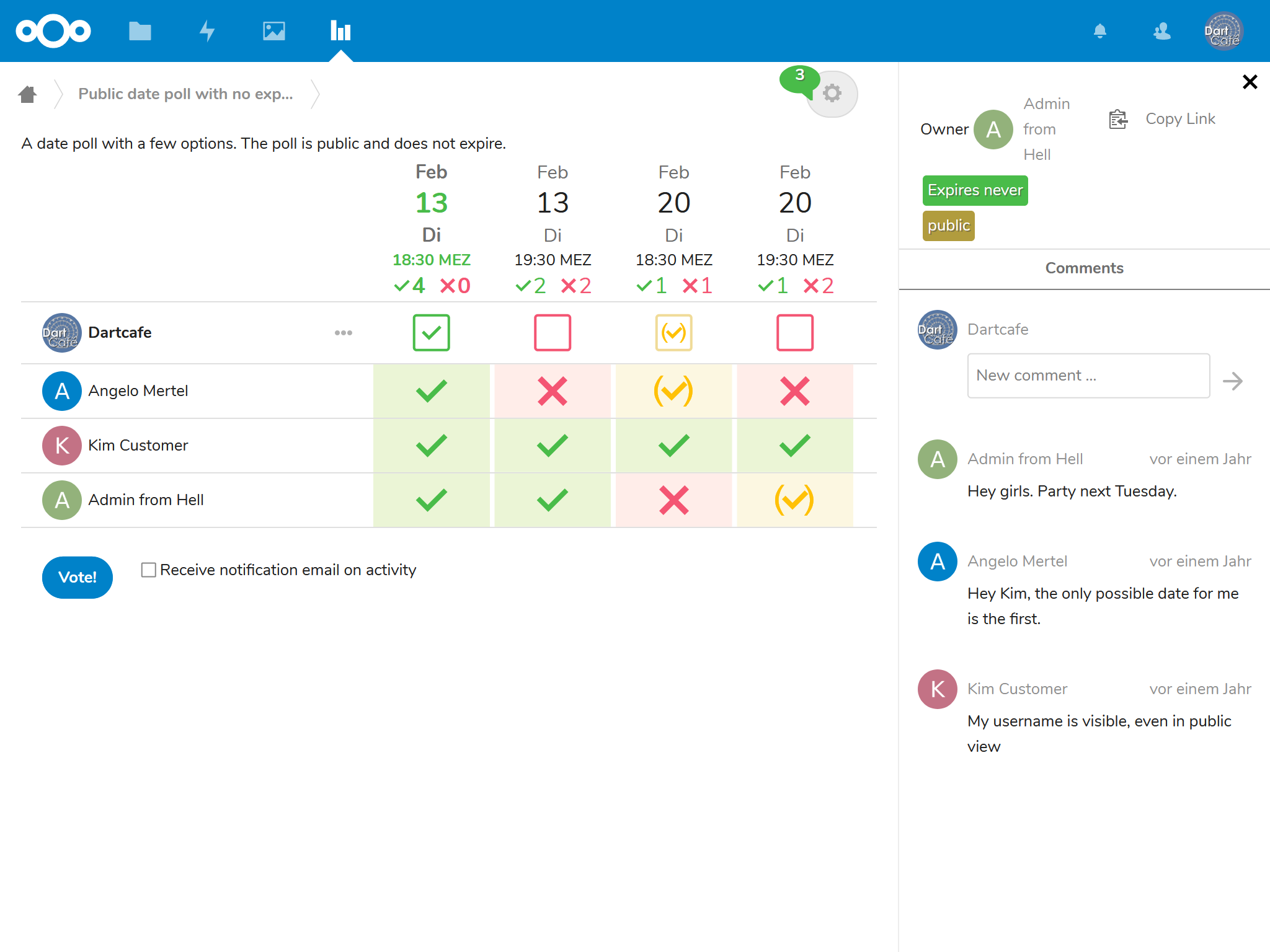
* Calendar
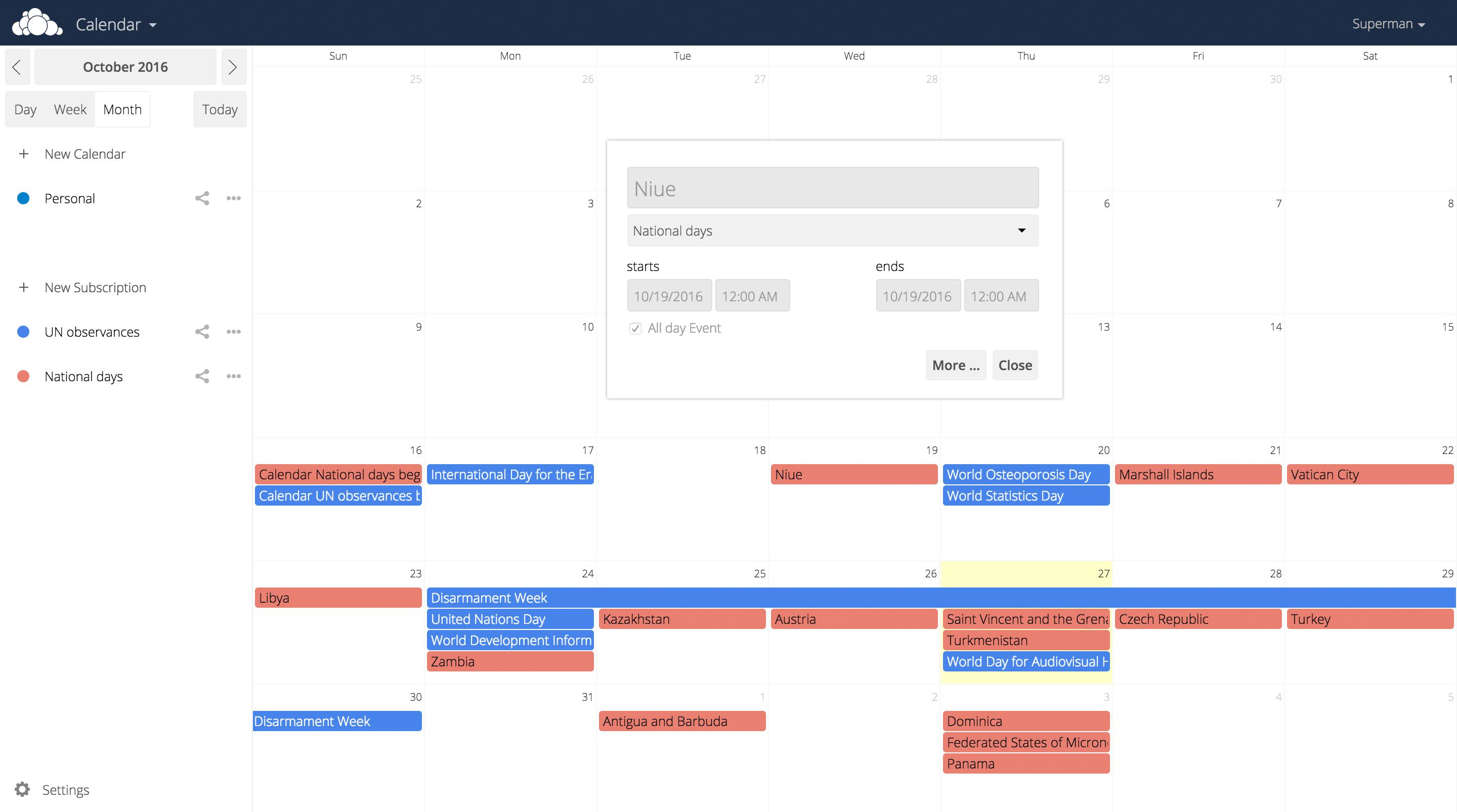
* Activities (tracker)
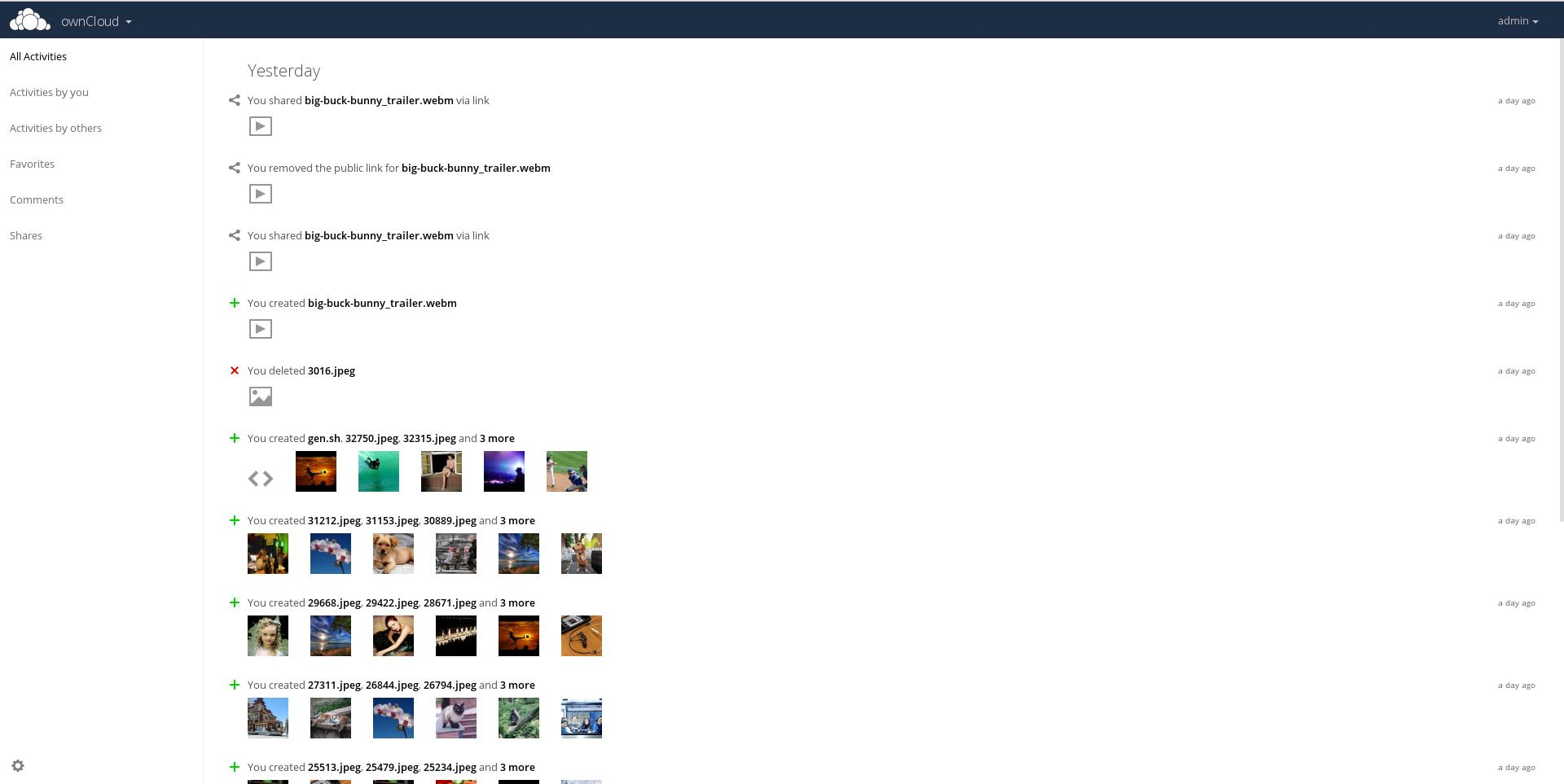
* Media player
* **PDF/ODF viewer**
* Photo gallery
* **Versioning**
* Storage
* **Notifications**
* Guest account
* Full Text Search (extension integrates the Elasticsearch search engine with ownCloud Server)
* Custom groups
* **Online text/document editor** (Microsoft Office Online Integration and ONLYOFFICE)
* **Task scheduler**
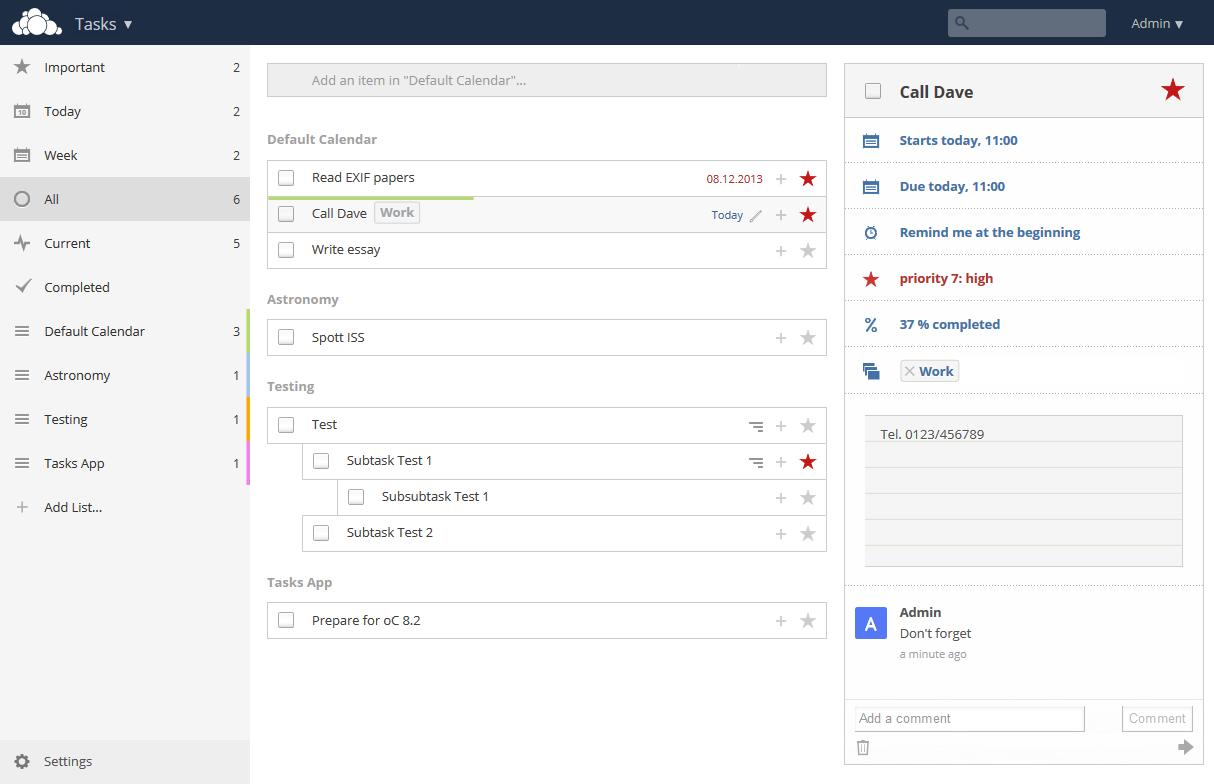
* Graphics editor
* Notes
* **OpenID**
* ...
The **Document Library** you can:
Store, organize, sync, and share documents with people. You can use co-authoring, versioning, and check out to work on documents together. With your documents in one place, everybody can get the latest versions whenever they need them. You can also sync your documents to your local computer for offline access.
* **Store** files
* **Add, edit, delete** a file, folder, or link from a SharePoint document library, co-author, and **download** documents (**editing and visor ONLINE**).
* **Control** who has access to a library, a folder with in a library, or an individual file within a library.
* **Track** the activity on a file, such as when it was last modified, and receive a **notification** when something has changed.
* Create a custom view of a document library
* **Share** files or folders with others.
#### In comparison
The actions from Document Library are more or less very similar to the actions that we can do with CERNBox (with plugins).
With CERNBox are cover the next that is presents on the Document Library:
- Store the files.
- Add, edit and remove a file.
- Download the documents, edit and watch them online.
- We can share the files with a group or user.
- You can track the activities and receive a notification change something.
- We haven't the control for permissions for example, create workflows or a custom view... as if you can on Document Library.
### 2. SharePoint Web-Sites (last update date: 19.11.2019)
| WebSites | Year |
| ------- | -------- |
| 5 | 2015 |
| 10 | 2016 |
| 16 | 2017 |
| 28 | 2018 |
| 2405 | 2019 |
| 2464 | TOTAL |
Every day on the rise.
#### E.g. Websites in the year 2015
| WebSite | Status |
| ------- | -------- |
| https://espace.cern.ch/beam-beam-2013 | EMPTY |
| https://espace.cern.ch/LHC-ColUSM | EMPTY |
| https://espace.cern.ch/jnadal | DELETED OR MOVED |
| https://espace.cern.ch/VSC-Beam-Vacuum-Operation | DELETED OR MOVED |
| https://espace.cern.ch/test-blocksp | BLOCKED |
---
## **Date: Friday 15-Nov 11:00**
*Present: Andreas, Eduardo, Ismael, Pablo, Pete*
Follow up meeting from Nov-5 to discuss the new decision tree and to get some input from Andreas from the questions that we brought up.
### 1. Level of support on new technologies (Wordpress, Confluence, Alfresco, XWiki) How are we going to handle future support on those when number of sites reaches a critical point?
The level of support will be done on a case by base basis but generally our support will be less hands/on for user support questions. We will help users choose the appropriate tool for their use case. If something goes wrong on their implementation then it is their problem.
### 2. Support for Data migration?
We will provide assistance in the form of guidance for the migration. However there will be some practical instances when we will need to intervene.
### 3. Which is the priority, well-known technologies (Drupal) vs newcommers (WordPress), lego style vs one tech to rule them all
The priority is for a Lego style by offering the user a tool that is the most simple to use for their use case.
Is there a danger that we will offer too many solutions? This could be difficult to support and could be confusing for the user.
Alfresco was discussed as a good option but it needs huge resources and does not fit the Lego model.
Could the cernbox+confluence mix be the solution? There is a feeling that cernbox is not quite there and we need to check out its evolution.
### 4. Who is the project responsible?
Pablo will take the role and will supported by the above team. We will meetup once per month.
### 5. What are the next steps?
Document libraries
We need to check id cernbox can really be a replacement for many of the Sharepoint use cases.
### 6. What is the timeline? Priority organization?
There is no fixed date.
### 7. Communicate with users? when, how?
Not discussed.
### 8. Should we share some output artifacts from this project in the context of other migrations (moving out from Twiki, Drupal, ...)
Not discussed