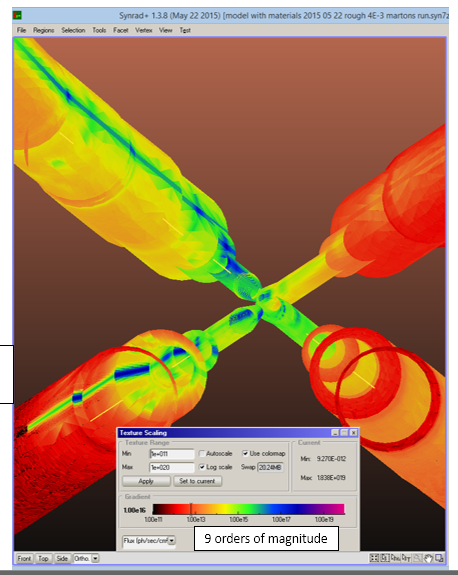Synrad tutorial: photon simulated desorption
=
[Link to documentation](https://molflow.web.cern.ch/node/139)
# Intro to PSD
Physical process illustration:
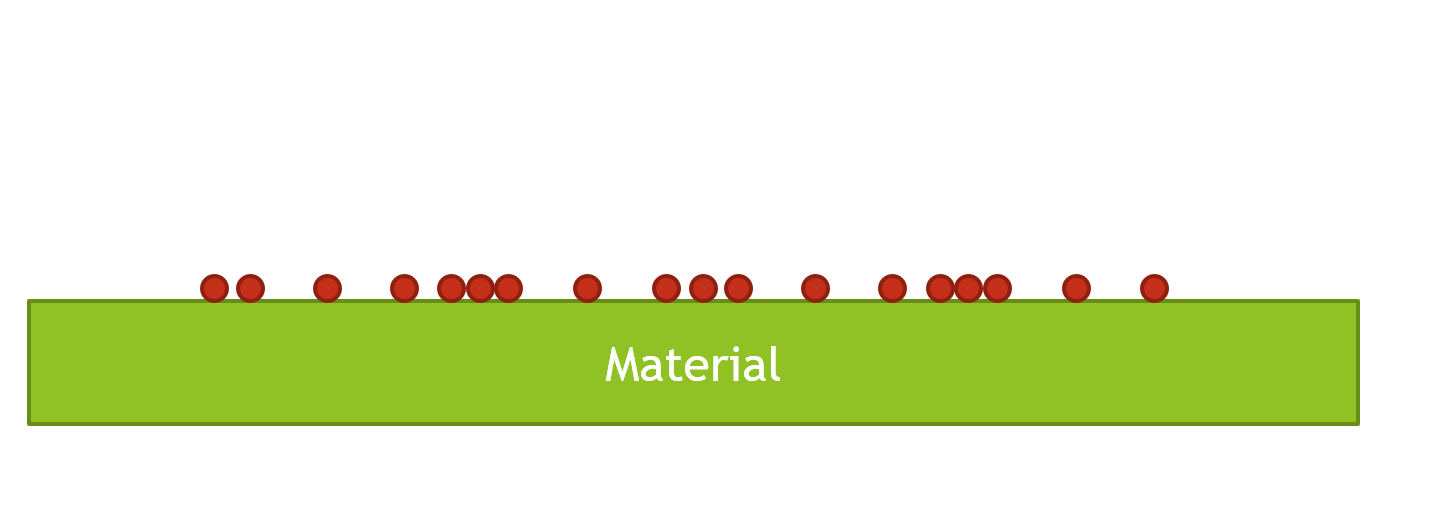
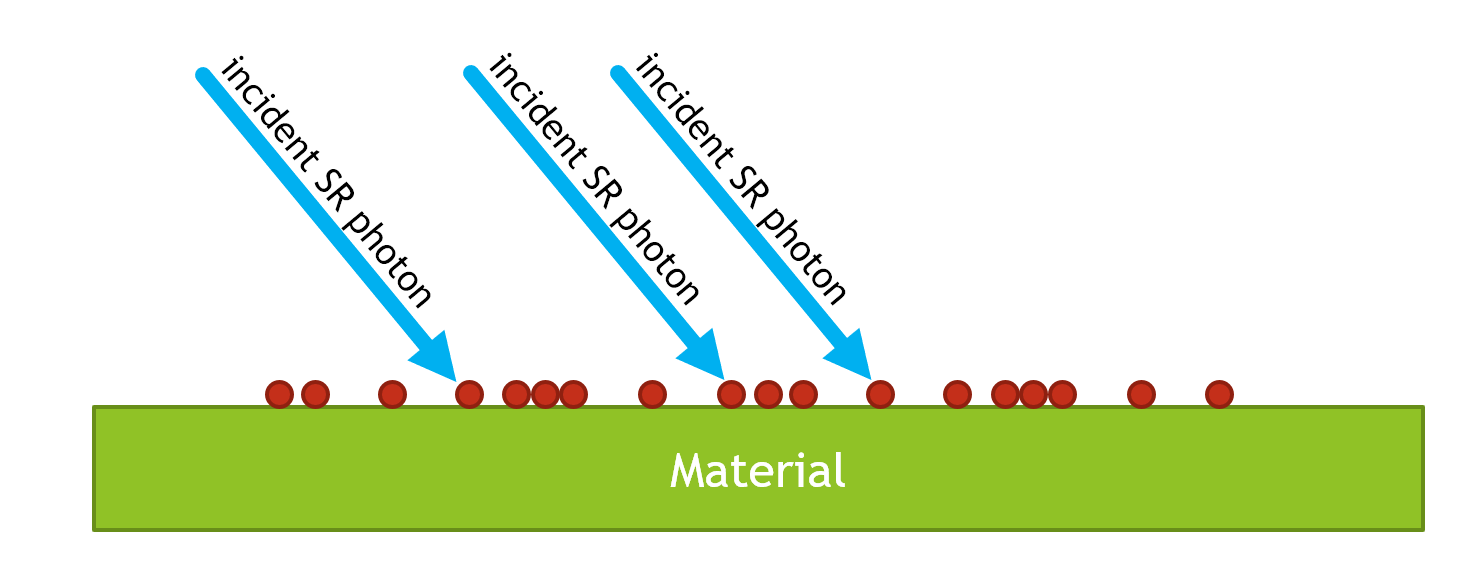
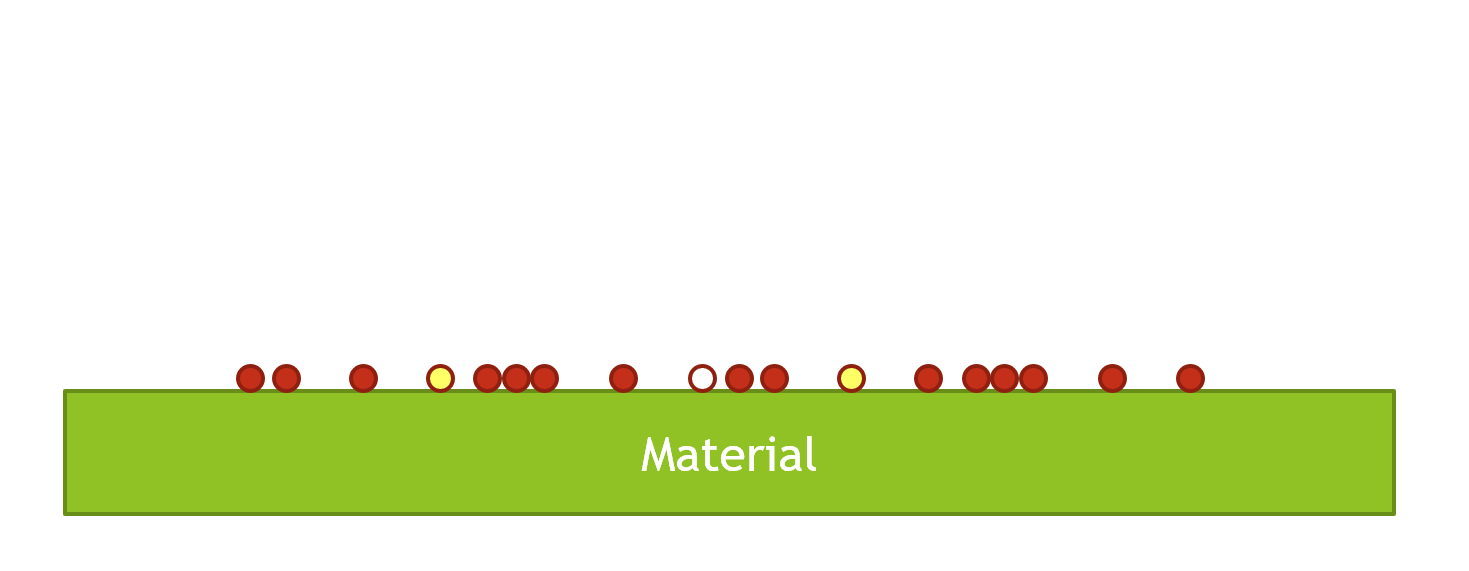
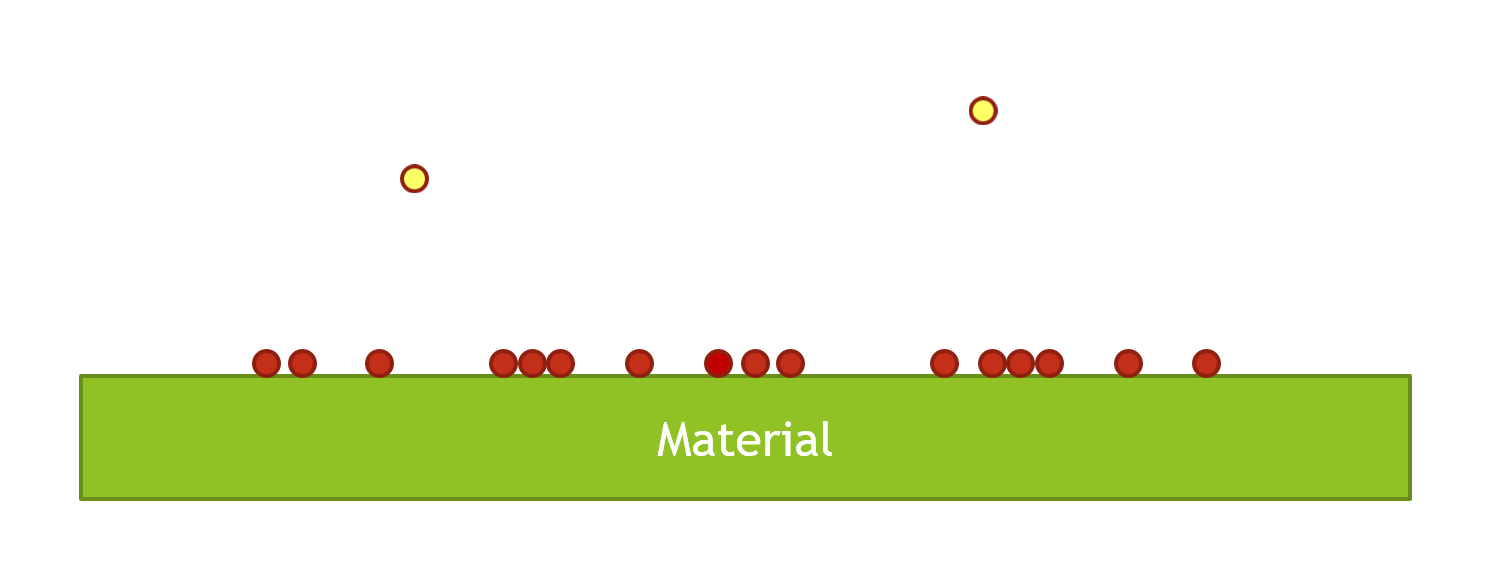
Measurement:
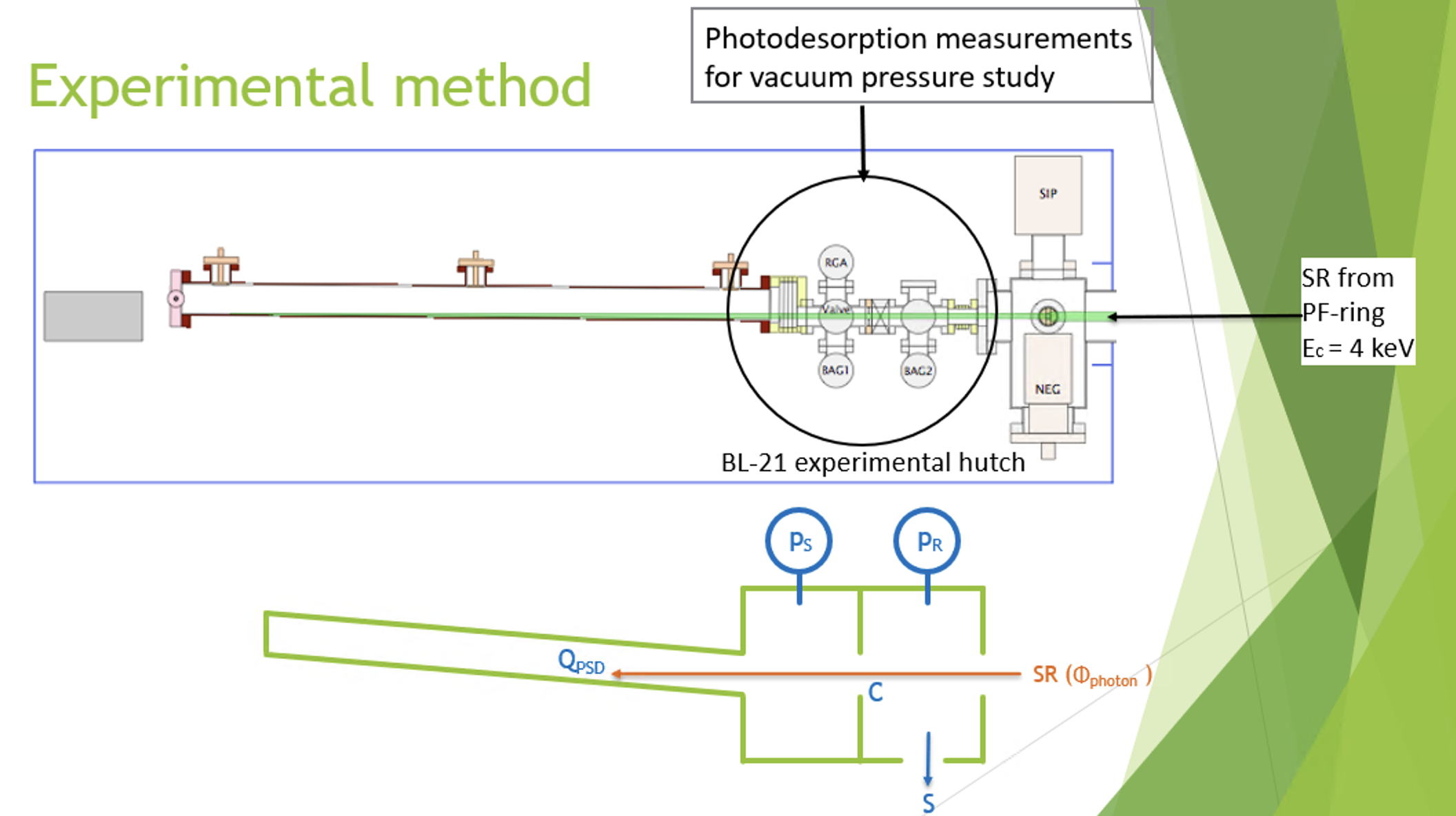
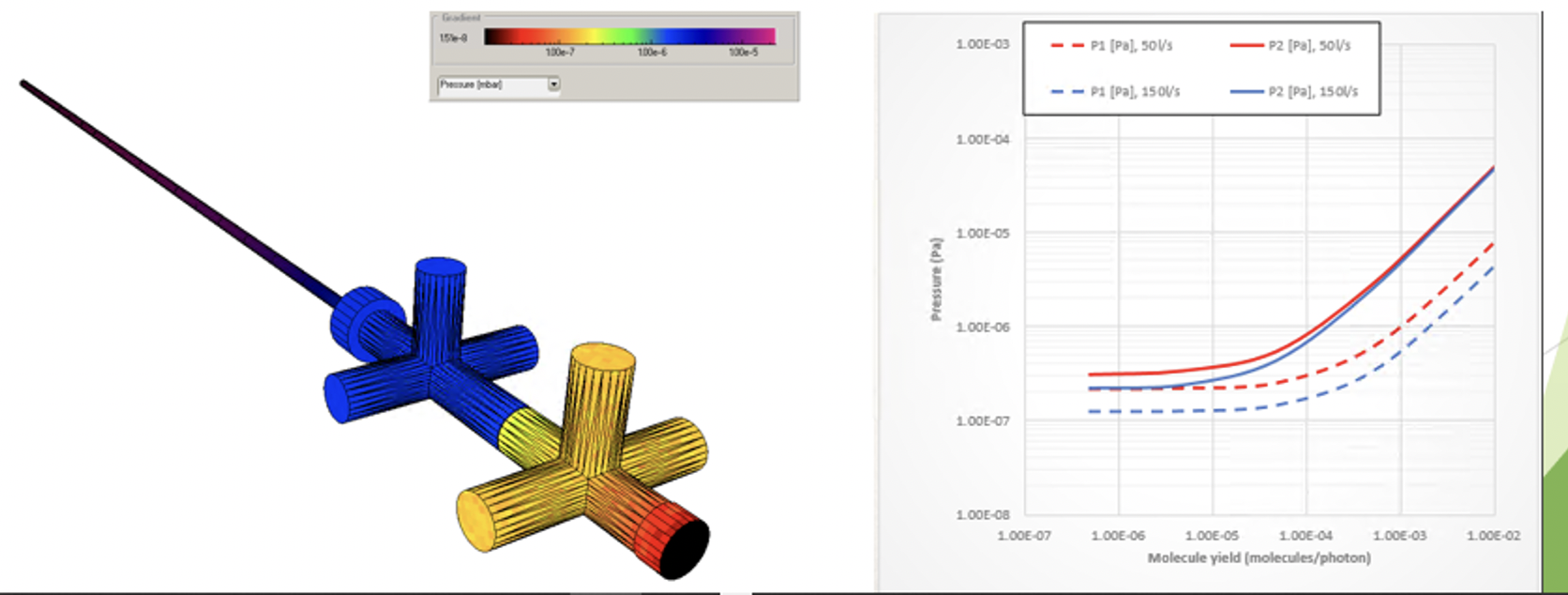
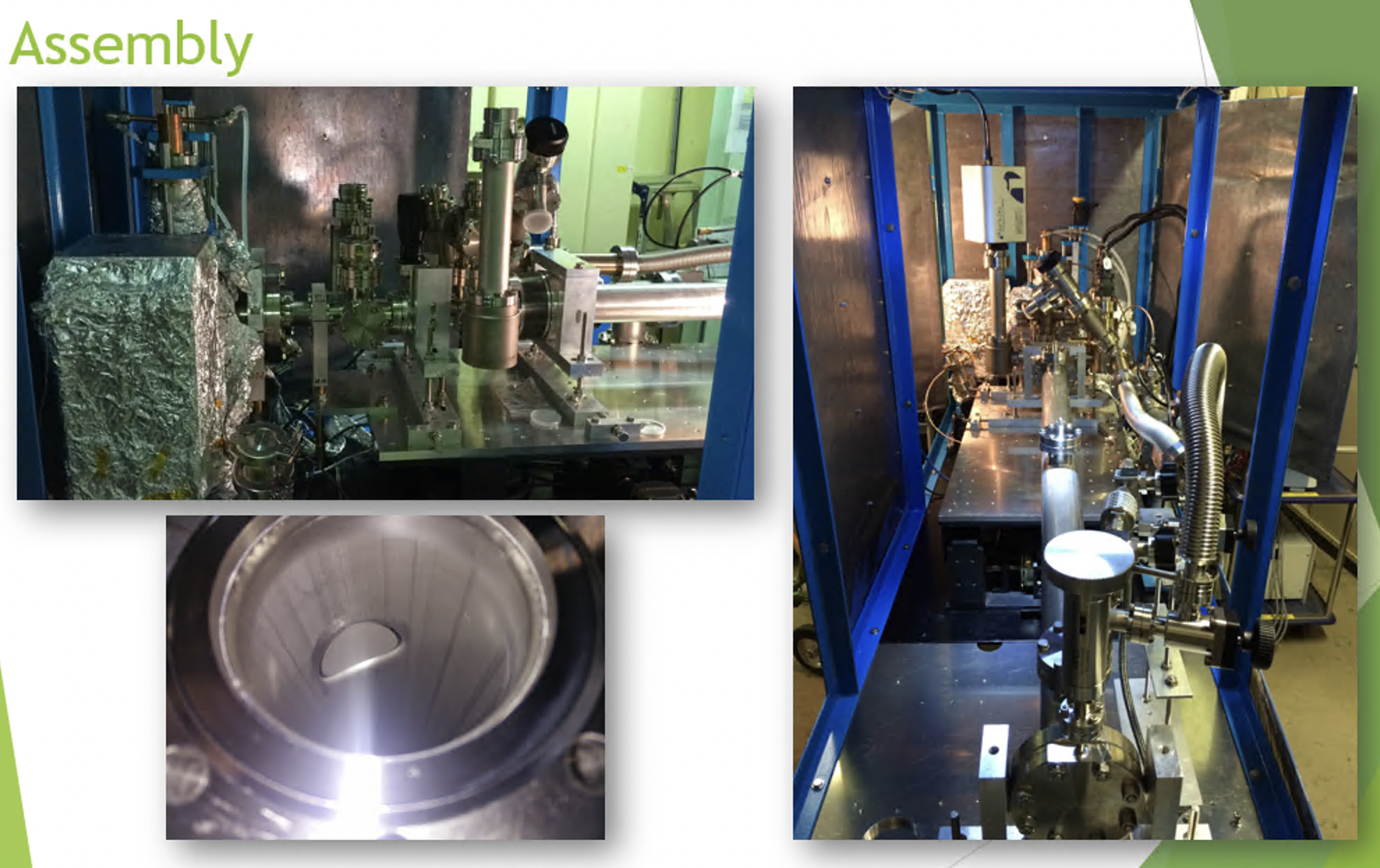
PSD data:
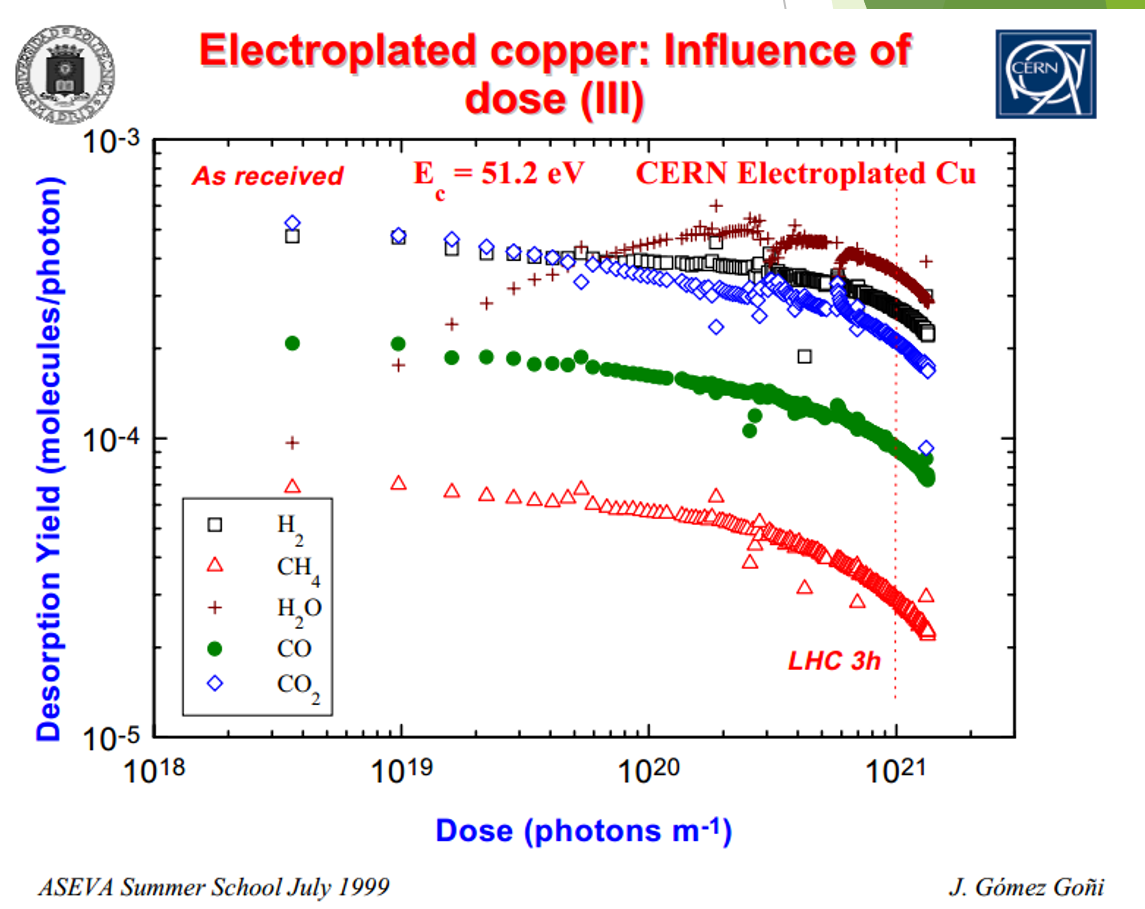
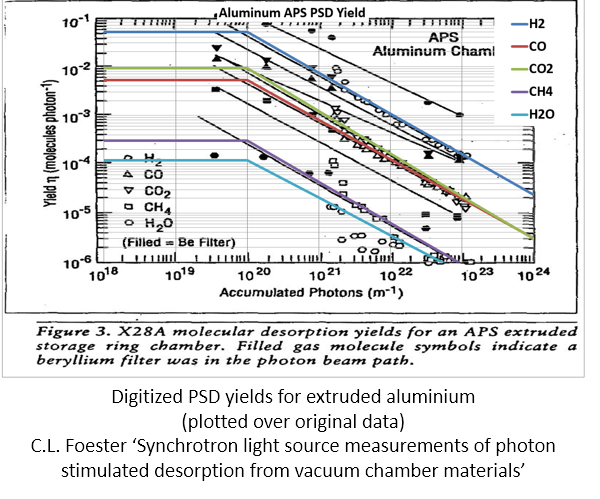
# PSD in Synrad/Molflow
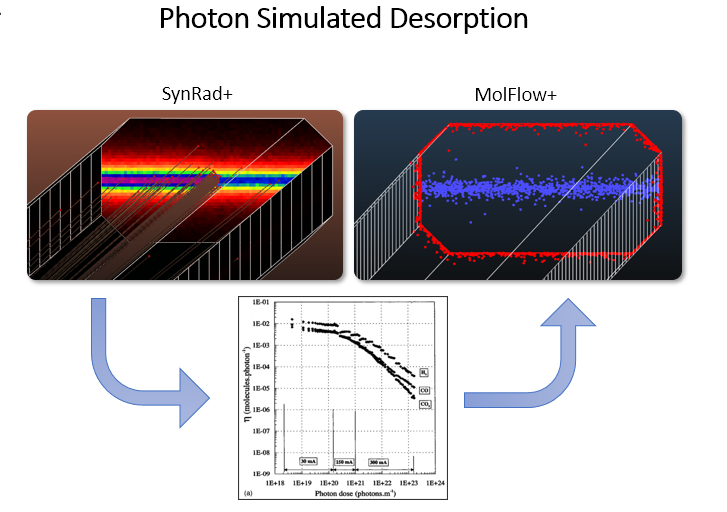
# Extruding the target to create a box
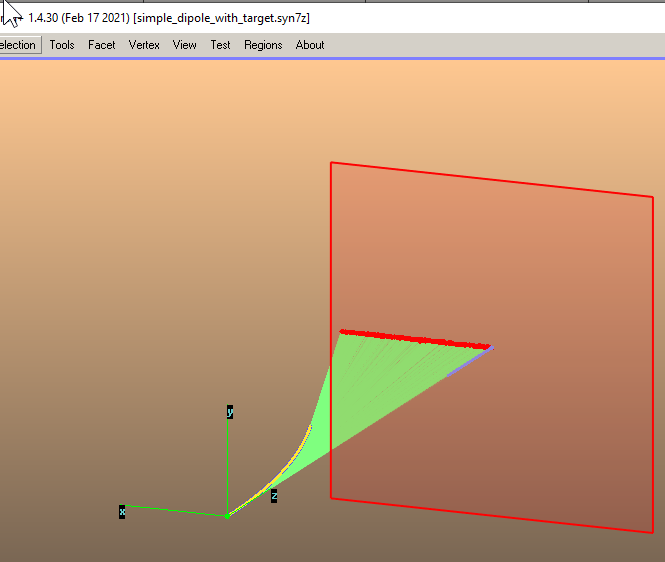
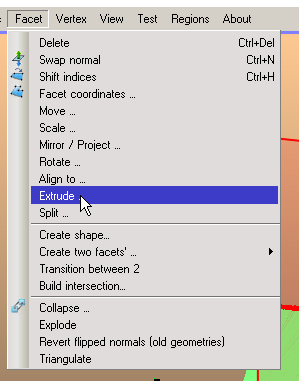
The target is already pointing towards the source, so we extrude it by 300cm (it's at Z=200cm)
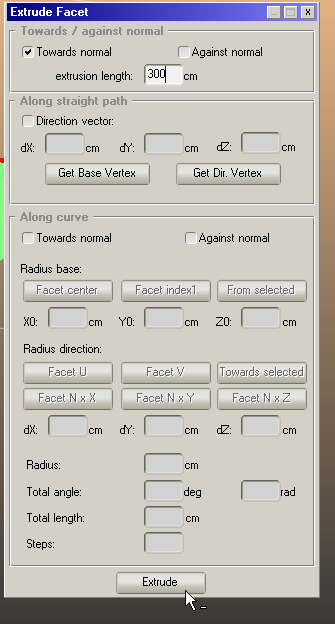
And we ge ta closed box:
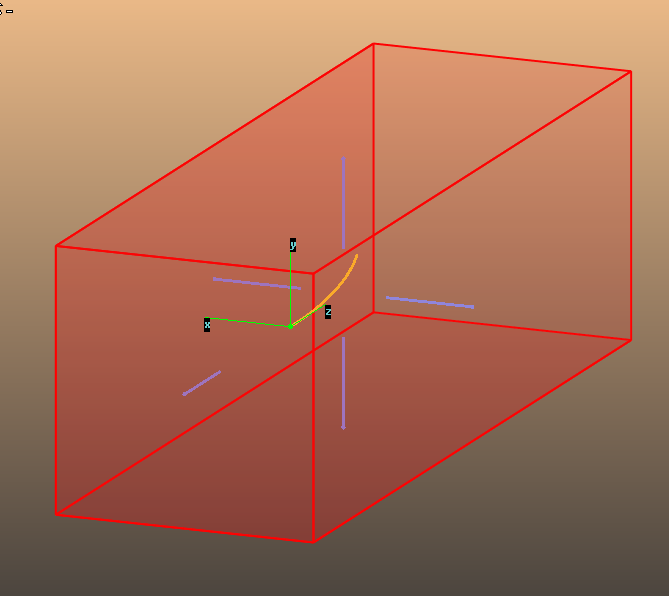
Let's run the simulation and save the file.
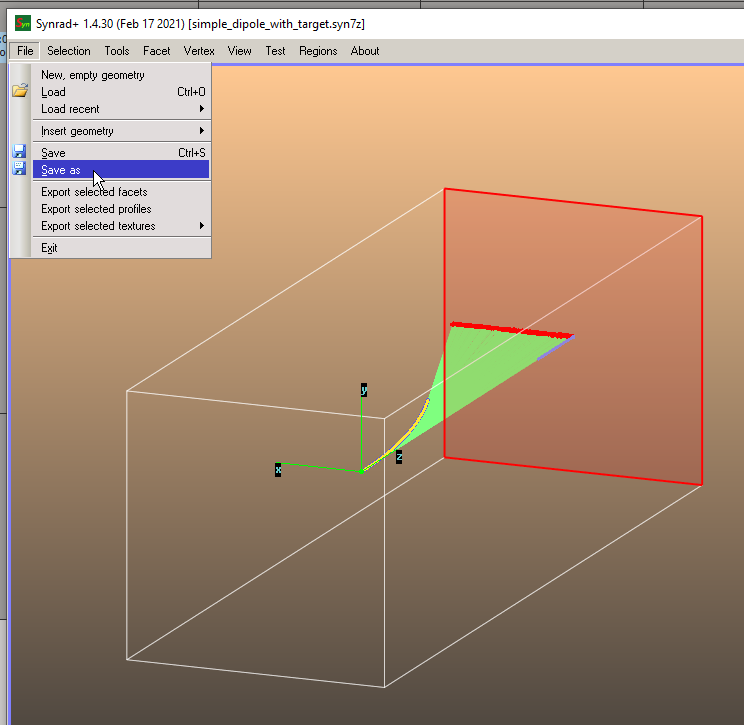
# Inserting in Molflow
We simply open the original Synrad file:
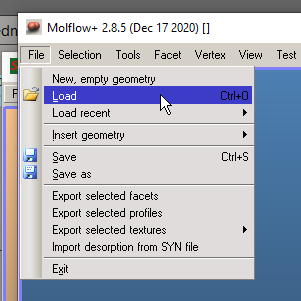
Molflow can open Synrad geometries:
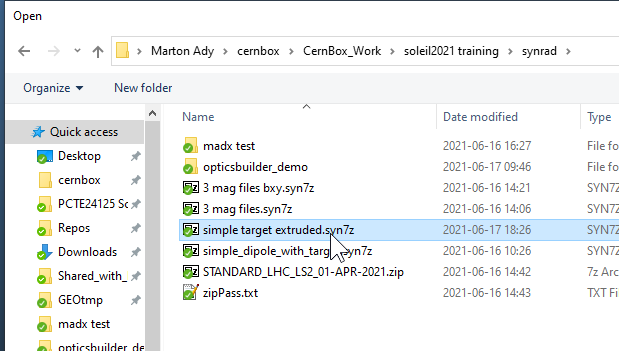
Then we "import" desorption (start the PSD conversion process):
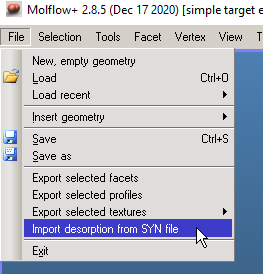
Since we opened the Synrad file, we'll choose "Use current file":
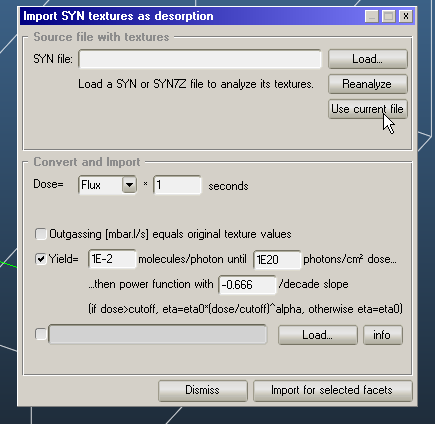
And we'll imitate a simple curve by a simple equation:

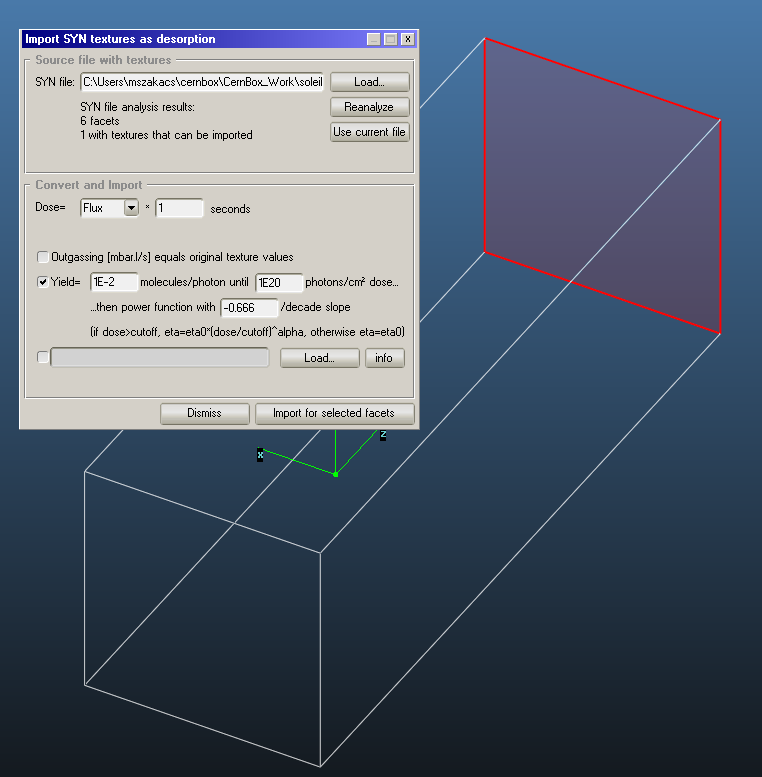
Time is 1h (3600 seconds), the longer the system conditions, the better:
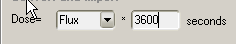
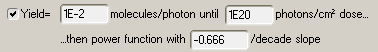
The facet advanced parameters show that it worked and give some diagnostic info:
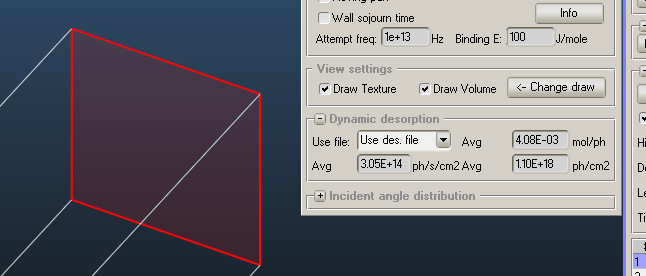
# Run a simulation
We currently want to diagnose PSD, so we'll set sticking=1 on all facets:
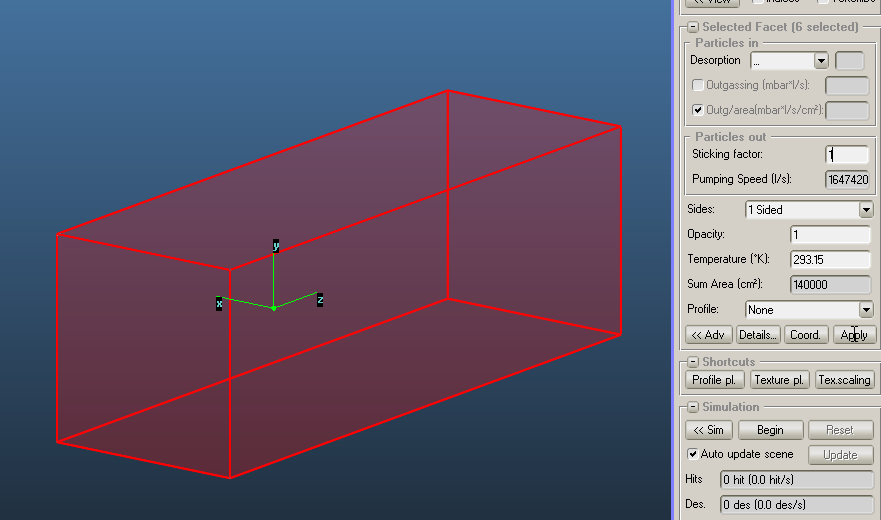
The simulation looks more or less fine, particles come from where they should:
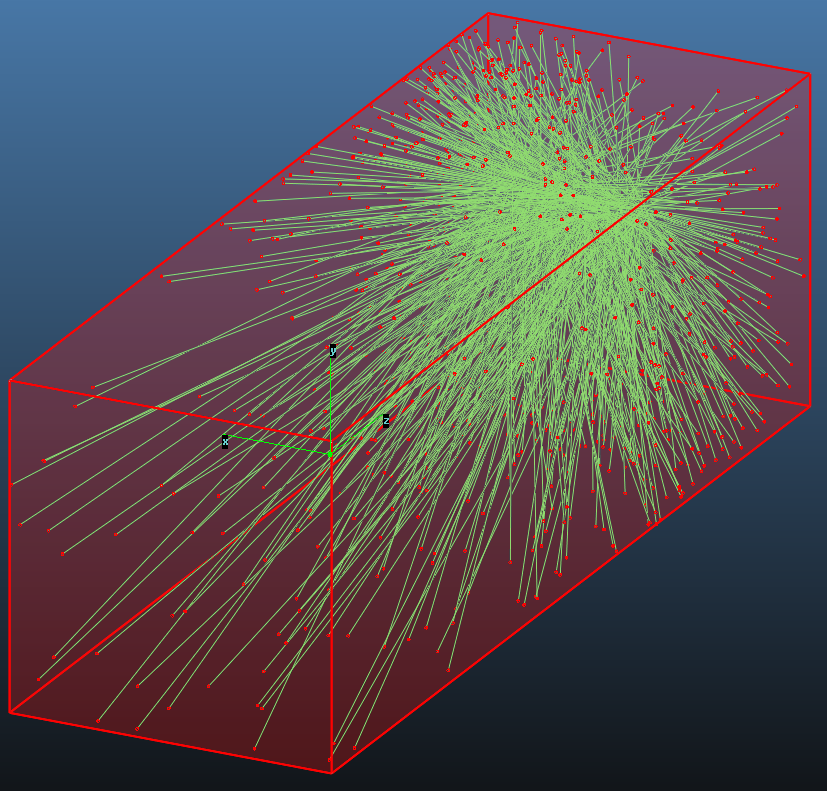
Turning on Hits view and zooming on the source, we can see that molecules are created at irradiation locations:
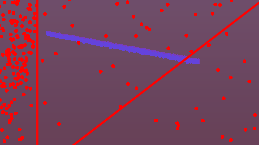
Let's, however, create a desorption counting texture to visualize desorption:
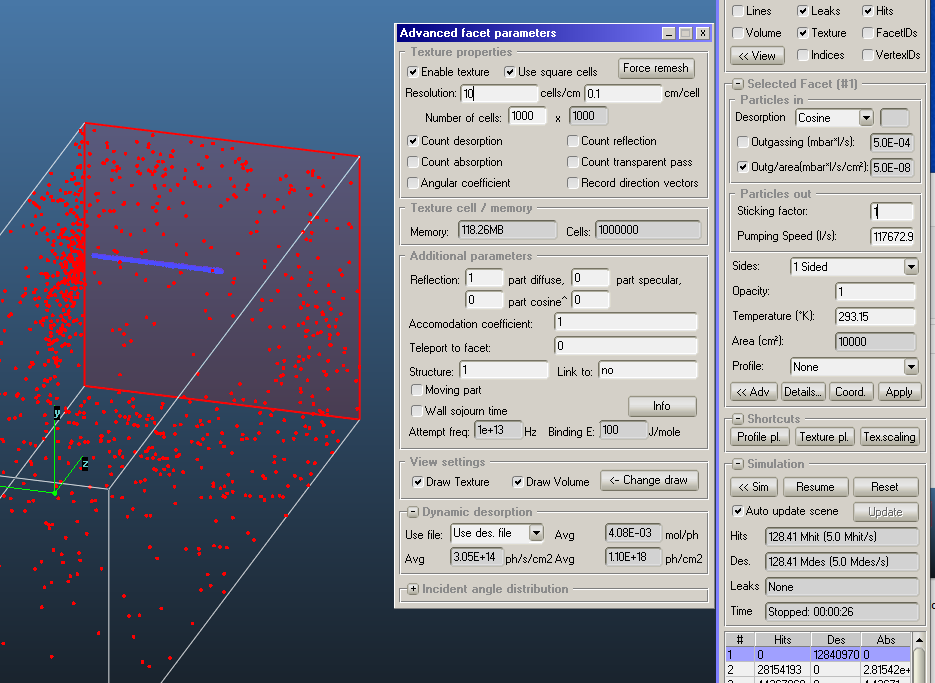
# Result
On linear texture scaling (Synrad vs Molflow):
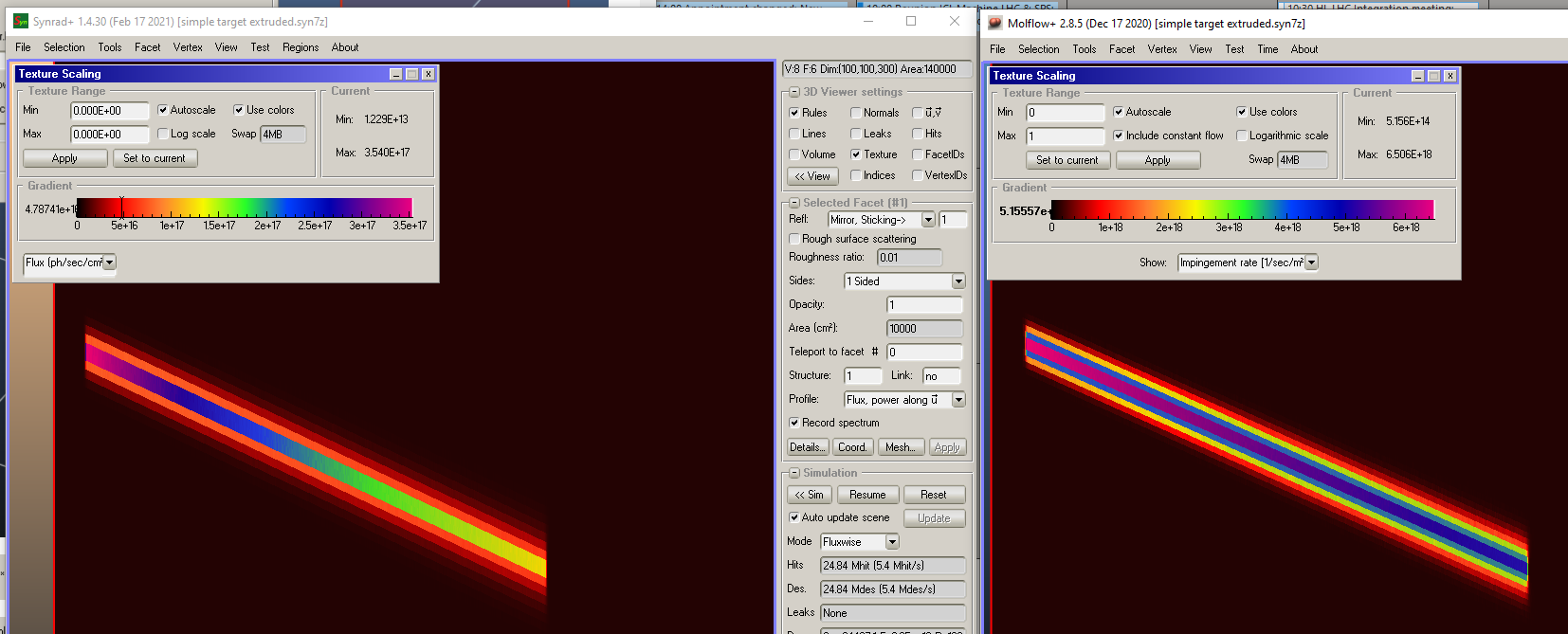
Flux is "compressed":
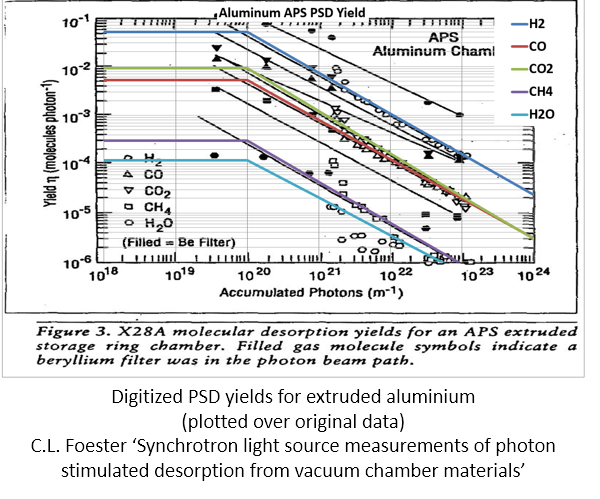
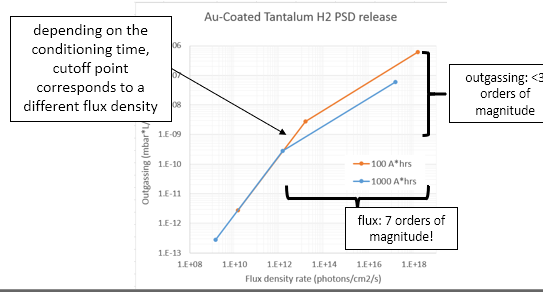
Synrad simulations: several orders of magnitude if possible: