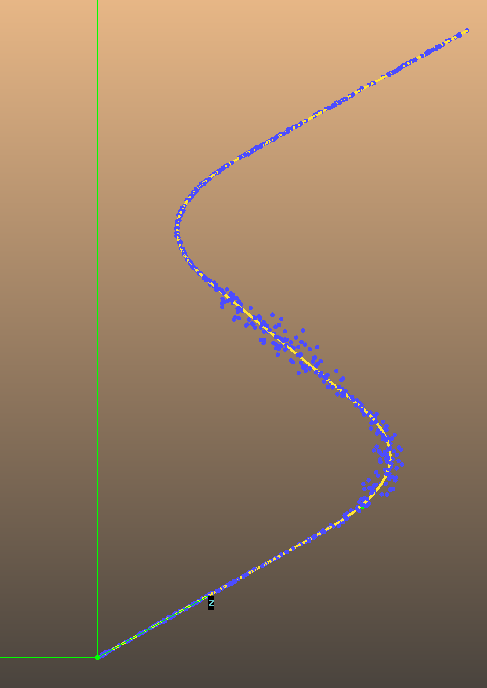Synrad tutorial: adding lattice functions
=
[BXY file documentation](https://molflow.web.cern.ch/node/119)
Reminder on lattice formulas:

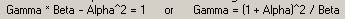
# Adding BXY file to Region 1
This example modifies the gradient dipole from the [previous example](https://codimd.web.cern.ch/s/9D7mLLzNO).
Instead of ideal beam, change the parameters to the following:
- Emittance=6E-8cm (**attention: units are in cm**)
- V/H coupling: 20%
- BXY file: create and refer to it by its filename
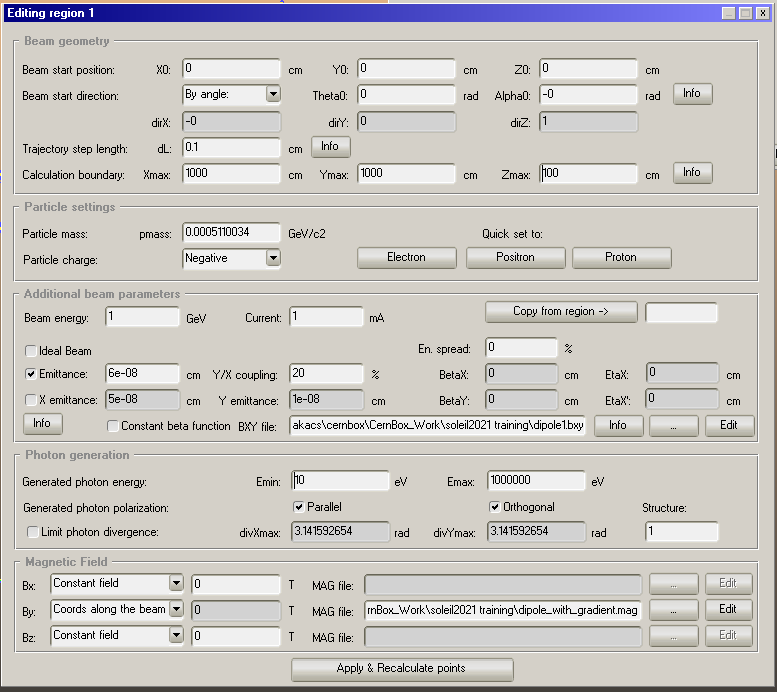
The BXY file is below:
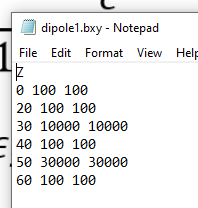
`Z` means beam lattice functions are referenced by the Z coordinate
The following lines are all in `Z_coord BetaX(cm) BetaY(cm)` format, Synrad linearly interpolates between them. First and last values are kept outside the defined region (so the first line `0 100 100` is not necessary.)
The region below shows an increased beam size, as expected, at Z=30 and Z=50 (middle of first bend and middle of straight section)